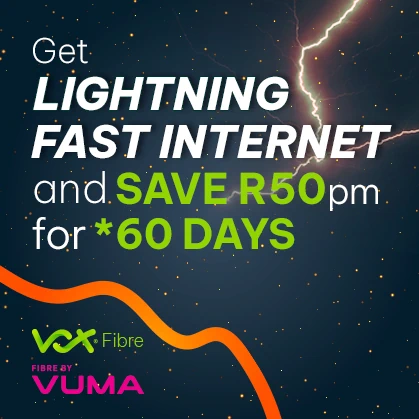Choose Your Package
Award-winning protection against hackers, viruses and malware
How It Works
Still Have Questions?
Frequently Asked Questions
Kaspersky Total Security offers powerful parental control features, giving parents 6 tools to help protect children online.
- A web content filter including an adult site blocker
- Screen time manager control, which allows you to control the length of time spent on devices
- Mobile device battery tracker
- A GPS child locator – you can check your child’s location and find out if they step beyond a safe area specified by you
- The ability to monitor your kid’s public Facebook presence, and see if anyone’s behaving suspiciously using the social network tracker
- Tips and advice from top child psychologists.
Kaspersky Total Security works across PC, Mac and mobile – including on iOS and Android operating systems – and includes premium versions of Kaspersky Safe Kids and Kaspersky Password Manager.
In computer security, there is something called defence in depth. This is like layering fortifications to ensure everything is protected.
Traditional antivirus software has been protecting the PC – it has the ability to look inside the content on the PC better than anything else.
On the other hand, antivirus software won’t run on your video cameras and even your iPhone, and so here you will need something else to watch out for bad behaviour. This is where Total Security shines.
Total Security complements antivirus, as it sees everything on the network. This is the key to protecting things together as one.
Think of it as being like having a number of window and door sensors at home, and you then install a motion sensor for one extra layer of warning, in case the door or window security sensors do not trigger, or to protect additional places where installing other sensors isn’t feasible.
Kaspersky’s security is now 15% ‘lighter’ on your PC using less CPU and memory. It works in the background, continuously scanning for threats, without getting in your way.
The new intuitive Kaspersky dashboard makes it easy and hassle-free to find your way around and access the individual security features.
Two tools are provided to protect you and your family’s online privacy.
- Webcam protection lets you block all unauthorised applications from accessing your webcams, stopping webcam spies watching you in your home*.
- Anti-phishing protects you from spoof sites that can try to steal your identity and are continually being enhanced to detect the latest, most sophisticated phishing scams.
*Works on PC and Mac only
Latest Internet Security News
Cops Versus Robbers? The Beginner’s Guide to NOT Getting Cyber Attacked
Comparing real-life commonsense security measures to basic cyber security solutions Cops and Robbers; Dodge Ball; Hide and Seek: these well-known children’s games have all been...
‘Stranger Danger’ From Just One Click
The Growing Importance of Cyber-Smart Employees For organisations with connected employees, it’s critically important for them to be cyber-smart. Just one click on the...
Closing the Door on Cyber Intruders Breaking into Your Home Network
Just as we take care with our physical security, so we also need to lock our virtual doors and windows against intruders. It could almost…
The reality of cyber risk – A Groot Ontbyt Interview
We are living in a digital and connected world more than ever before - whether its working from home, doing online shopping, gaming, online learning...