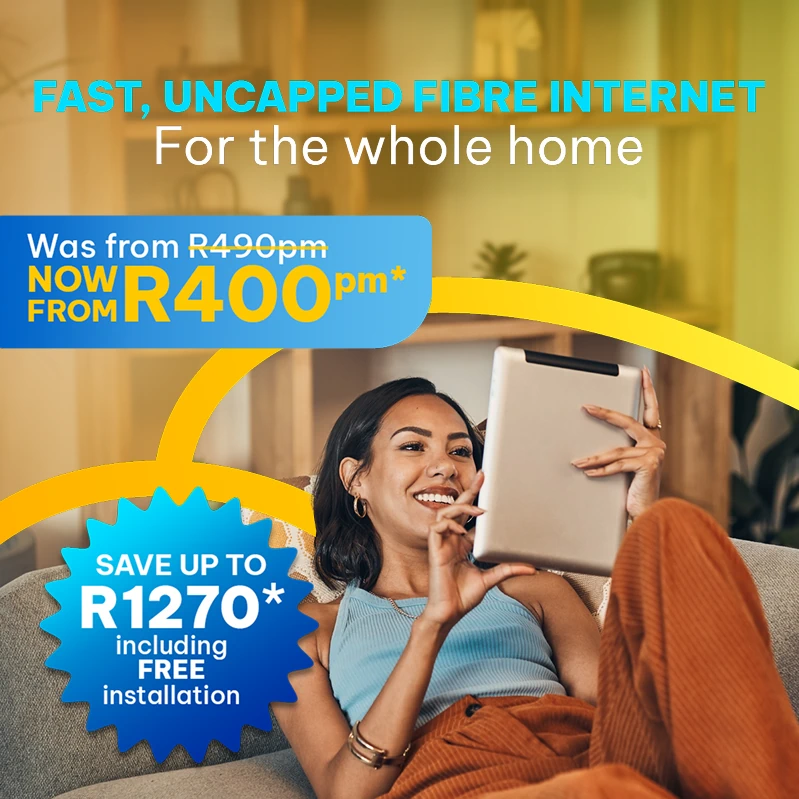Customer Service
Can I change my Debit Order Collection date?
Yes, You can choose from the following dates:
- 1st
- 26th
Can I change my Debit Order details?
Yes, you can change the Debit Order details on the Customer Zone.
Will I receive a monthly invoice?
Should your account reflect a credit balance, invoices and statements will not be sent. However, they are accessible for download via the Customer Zone.
Conversely, if your account displays a payable balance, invoices and statements will be issued to the contact details on record for the account, approximately on the 22nd of each month.
Can I pay upfront for one year?
An upfront payment is possible by calculating your monthly subscription fee times twelve. However, please be aware that annual price adjustments could occur within this period, potentially affecting the precision of this 12-month calculation.
How does the billing work?
Charges for monthly subscriptions on Consumer accounts are typically invoiced in advance, around the 22nd of each month.
For services that have been recently activated, a pro-rata invoice will be issued approximately 48 hours post-activation, with payment due by the 1st of the subsequent month.
Meanwhile, billing for usage is done in arrears (will only be billed the following month).
Will I be billed pro-rata?
Should your service start mid-month, you will receive a bill that is proportionately (pro-rata) adjusted for that period’s usage.
How can I manage my account?
You can manage your account via the Customer Zone
How do I access the Customer Zone?
You can browse to www.vox.co.za and click on “Login“ and select “Customer Zone” from the drop-down list, or you can use the following link: https://customer.vox.co.za/login
Once done, you can enter the required details to log in.
How do I cancel my services?
You can cancel your services via the Customer Zone or by sending an email to cancellations@voxtelecom.co.za
Important:
We can only acccept written cancellations that are submitted in writing by the authorized contact person listed on the account.
How do I RICA my service?
Your services can be RICA’d by either uploading the necessary RICA documents on the Customer Zone or by sending the documents via email to rica.act@voxtelecom.co.za.
Am I bound to a term contract?
You are bound to the term which you agree upon once you have selected and signed up for the package specified in the sign-up process.
Will I be notified of outages and downtime for my service?
You can subscribe to outage notifications via the Customer Zone
What is the support center's contact information?
Our Technical Support team operates around the clock, every day of the year.
For Customer Service and General Queries, our teams are on hand from 08:00 to 17:00, Monday through Friday, and from 08:00 to 14:00 on Saturdays and non-religious public holidays.
You can reach us at help@voxtelecom.co.za or call 087 805 0530
Why is load shedding affecting my Internet Connection when I have back-up power at home?
Whether you have an LTE service or a fibre connection, the network infrastructure you connect to also needs to have power.
In some instances, these infrastructures connect to a different power grid than your home and might be impacted by Load-Shedding at the time.
Explore Vox Power Solutions now.
How long will it take to get connected?
The connection time frame for each product offered by Vox varies.
Will I have to pay a setup fee?
Some services do have a Setup fee. However, it does not apply to all services.
Once you’ve made your decision on a package, you’ll be able to determine if any setup fees apply.
What if I don’t have Fibre in my area?
If you find that no providers currently offer Fiber in your area, don’t worry! You have the option to pre-order.
Pre-ordering allows you to express your interest and secure your spot for future connectivity. When providers eventually start installing in your vicinity, you’ll be among the first to get connected. It’s a proactive way to ensure you’re prepared when the service becomes available.
How do I stay updated after purchasing a package?
When it comes to the progress of your order, Vox ensures that you stay informed. You’ll receive notifications via SMS and email throughout the process. Whether it’s updates on installation, activation, or any other relevant milestones, Vox has you covered!
You can review the status of your order on Customer Zone. In addition, you can give us a call on 087 805 0500 or send an email to feedback@voxtelecom.co.za.
What do I need to get up and running?
To get connected, you’ll need to meet two essential requirements:
Coverage in Your Area:
Ensure that your location has coverage for the service you’re interested in. Vox offers Fibre for Home and Fibre for Business, providing super-fast speeds ranging from 4Mbps to 1Gbps. Go to the Vox Shop to check if your area falls within the coverage zone.
Correct Infrastructure from the Upstream Service Provider:
Vox collaborates with upstream service providers to deliver reliable connectivity. If your area is ready for fibre, you can proceed with installation and activation. However, if no providers are yet ready, don’t worry—you can pre-order fibre to secure your spot for future connectivity.
Here is how the order process unfolds:
Order placement:
Vox initiates the process by placing an order with the chosen fibre supplier. The supplier could be Openserve, Frogfoot, Vumatel, Fibrehoods, WAN, Octotel, Mitsol, or DFA, depending on your specific suburb.
Fibre Installation outside the property:
The selected supplier lays the fibre optic cable outside your property’s boundary wall. This cable is the lifeline for high-speed internet.
Inside Wiring:
The fibre line supplier then extends the connection from the boundary wall to inside your home. They ensure that the fibre reaches a convenient location within your premises.
Customer Premises Equipment (CPE):
The next step involves connecting the fibre to a Customer Premises Equipment (CPE) device. The make and model of this device depend on the chosen supplier. It acts as the bridge between your home network and the external fibre line.
WAN-Enabled Wireless Router:
Vox completes the setup by installing a WAN-enabled wireless router. This router is provided free of charge as part of Vox’s bundle offerings. The router connects to the CPE and provides you with access to super-fast internet via Wi-Fi.
In summary, Vox ensures a seamless transition from fibre installation to getting you connected to high-speed internet.
Feel free to explore Vox’s connectivity products and find the best fit for your needs on the Vox Shop!
Can I add access points to my Wi-Fi?
If you need additional hardware to boost your Wi-Fi, you can purchase and add it to enhance your connectivity experience.
Whether it’s extending your Wi-Fi coverage with mesh technology or ensuring uninterrupted connectivity during load-shedding with Vox Power Solutions, Vox has a range of products to meet your needs.
Who are you partnered with?
We are partnered with over 12 different fibre partners, and can be seen on the website.
Products
General
What is Fibre broadband internet?
Fibre to the Home (FTTH) is an advanced broadband internet connection technology. It utilizes optical fiber to deliver high-speed internet directly to individual buildings, including households, apartment complexes, and businesses. These fibre optic cables, composed of strands of glass, transmit data using light pulses. With FTTH, users can achieve remarkable speeds of up to 1000 Mbps
How does Fibre differ from ADSL?
ADSL (Asymmetric Digital Subscriber Line) operates over existing copper wire infrastructure, which is frequently unreliable and heavily shared among users. It provides average speeds of approximately 4 Mbps. In contrast, Fibre Optic technology transmits data as light impulses along flexible glass fibres, enabling users to achieve blazing speeds of up to 1000 Mbps. In fact, Fibre connections are approximately 250 times faster than their ADSL counterparts.
What are the benefits Fibre?
The benefits of Fibre include:
Work from Home: Fibre enables seamless remote work by providing high-speed internet access for video conferencing, file sharing, and other work-related tasks.
Online Studies: Students can benefit from fast and reliable internet connections for virtual classes, research, and online learning platforms.
Online Schoolwork: Fibre ensures smooth access to educational resources, online assignments, and collaboration tools.
Social Media: Enjoy lag-free social media browsing, photo sharing, and video streaming.
Gaming: Gamers appreciate low latency and quick downloads for an enhanced gaming experience.
Wi-Fi: Fibre connections enhance Wi-Fi performance, allowing multiple devices to connect simultaneously without compromising speed.
How do I check if Fibre is available at my house?
To determine if Fibre is accessible in your vicinity, you can utilize our coverage map. Go to the Vox Shop and input your address, we will display the available Fibre Providers in your area.
What if Fibre is not available yet?
If Fibre isn’t currently accessible in your area, you can utilize our coverage map on the Vox Shop to provide your details via the “keep me posted” option. We’ll promptly notify you as soon as Fibre becomes available in your vicinity.
However, if you prefer not to wait or require an interim solution, we offer a variety of other connectivity options. Our convenient coverage map will also inform you about alternative services available at your specific address.
What router is provided with the FTTH package?
Mikrotik Router
The MikroTik Router is a versatile networking device that offers a wide range of features and capabilities. MikroTik is known for its robust and customizable routers.
Is the price of the Fibre line included in the package price?
Yes, all Fibre packages offered on our website include the Fibre line.
What Fibre speed should I get?
The Fibre speed you should aim for depends on several factors. Here are some considerations:
Number of Devices: If you have multiple devices (such as computers, smartphones, smart TVs, gaming consoles, etc.), you’ll want a higher speed to accommodate simultaneous usage without slowdowns.
Work and Utilization: Consider your specific needs. For basic web browsing, email, and social media, a moderate speed may suffice. However, if you work from home, stream high-definition videos, or participate in online gaming, you’ll benefit from faster speeds.
Upload vs. Download Speed: Remember that internet speeds are often quoted in terms of both download and upload speeds. If you frequently upload large files (such as videos or photos), prioritize a good upload speed.
Future-Proofing: It’s wise to choose a speed that allows for future growth. As technology evolves and your needs change, having a faster connection can prevent the need for upgrades later.
In general, fibre-optic connections offer impressive speeds, such as up to 1000 Mbps. Assess your requirements and select a plan that aligns with your usage patterns.
Working from Home
When it comes to working from home, there’s no universal solution. It all depends on the nature of your work and the type of uploading and downloading you need to perform.
Here are some guidelines based on different scenarios:
Frequent Large File Transfers:
If you frequently download and upload large files, aim for internet speeds of at least 40 Mbps. This ensures efficient data transfer without frustrating delays.
Basic Computer Programs (Word Processing, Browsing):
For simpler tasks like word processing or general web browsing, you can get by with a more modest speed of 3–4 Mbps. These activities don’t require high bandwidth.
Video Conferencing and Collaboration:
If you engage in video conferencing or collaborate with colleagues online, consider a speed somewhere in the middle—at least 10 Mbps. This ensures smooth video calls and real-time communication.
Remember that your specific needs may vary, so choose a speed that aligns with your work requirements.
What do I need to get up and running?
To get connected, you’ll need to meet two essential requirements:
Coverage in Your Area:
Ensure that your location has coverage for the service you’re interested in. Vox offers Fibre for Home and Fibre for Business, providing super-fast speeds ranging from 4Mbps to 1Gbps. Go to the Vox Shop to check if your area falls within the coverage zone.
Correct Infrastructure from the Upstream Service Provider:
Vox collaborates with upstream service providers to deliver reliable connectivity. If your area is ready for fibre, you can proceed with installation and activation. However, if no providers are yet ready, don’t worry—you can pre-order fibre to secure your spot for future connectivity.
Here is how the order process unfolds:
Order placement:
Vox initiates the process by placing an order with the chosen fibre supplier. The suppliers could be Openserve, Frogfoot, Vumatel, Fibrehoods, WAN, Octotel, Mitsol, or DFA, depending on your specific suburb.
Fibre Installation outside the property:
The selected supplier lays the fibre optic cable outside your property’s boundary wall. This cable is the lifeline for high-speed internet.
Inside Wiring:
The fibre line supplier then extends the connection from the boundary wall to inside your home. They ensure that the fibre reaches a convenient location within your premises.
Customer Premises Equipment (CPE):
The next step involves connecting the fibre to a Customer Premises Equipment (CPE) device. The make and model of this device depend on the chosen supplier. It acts as the bridge between your home network and the external fibre line.
WAN-Enabled Wireless Router:
Vox completes the setup by installing a WAN-enabled wireless router. This router is provided free of charge as part of Vox’s bundle offerings. The router connects to the CPE and provides you with access to super-fast internet via Wi-Fi.
In summary, Vox ensures a seamless transition from fibre installation to getting you connected to high-speed internet.
Feel free to explore Vox’s connectivity products and find the best fit for your needs on the Vox Shop!
How long does installation take?
Once your order is placed and the Fibre Provider confirms that your home is ready for installation, the installation process typically takes approximately 14 working days.
Do I need a voice/line number?
No, Fibre operates completely independently of your traditional voice (analogue/copper) line.
Can I make calls over my fibre line? I still want my telephone / Voice service.
Yes, If you’re considering switching to Vox, here are some options for managing your telephone services:
Number Porting:
You can port your existing telephone number to Vox. This ensures that you retain your familiar contact number even after the transition.
Vox VoIP Services:
Explore Vox’s VoIP offerings, such as Vox Supafone or the Vobi App. These services utilize Voice over Internet Protocol (VoIP) technology, allowing you to make calls over the Internet.
Benefits include potential cost savings—up to 30% on call expenses compared to traditional phone lines.
Uncapped Calling Plan:
Alternatively, consider adding Vox’s uncapped calling plan to your package. With this plan, you can make unlimited calls without worrying about usage limits.
Feel free to choose the option that best suits your communication needs on the Vox Shop.
Do I still need to pay for my landline number from Telkom?
If you port your number to Vox and subscribe to VoIP services, you won’t need a traditional landline, and you can save on monthly fees.
However, if you still have an analogue copper line with a telephone, you’ll need to continue paying Telkom for voice services.
Can I use my own router?
Yes, while it’s technically possible to use your own router, we strongly advise against it for the following reasons:
Security Risks:
When you use a router provided by Vox, we ensure that it adheres to security standards and receives necessary updates. Using an unapproved or outdated router may expose your network to vulnerabilities, potentially compromising your data and privacy.
Provider Management:
Opting for the Vox provided router ensures better compatibility and easier management. If you encounter technical issues or need support, we can assist you more effectively when you’re using our equipment.
In summary, while you have the option to use your own router, it’s safer and more convenient to stick with the one Vox provides with your fibre service.
Do I need a different router/modem for my Fibre service or can I use my LTE/ADSL router?
Yes. The Fibre router must be compatible with fibre technology. When you sign up with Vox, we will furnish you with a suitable router/modem based on your chosen package.
Is Wi-Fi speeds guaranteed?
Wi-Fi speeds and services are not guaranteed. For a more reliable and effective connection, consider using a LAN cable. Wired connections often provide greater stability and consistent performance.
Will I stay connected during a power outage?
Also, the network infrastructure you connect to needs to have power. In some instances, these infrastructures connect to a different power grid than your home and might be impacted by Load-Shedding at the time.
Explore Vox Power Solutions now.
Do we receive rebates on down time?
No, Fibre to the Home is a best effort service.
What are the turn around times for down time?
This is dependent on the First Network Provider (FNO).
I've ordered FTTH with Vox, how do I check the status of my order?
When it comes to the progress of your order, Vox ensures that you stay informed. You’ll receive notifications via SMS and email throughout the process. Whether it’s updates on installation, activation, or any other relevant milestones, Vox has you covered!
You can review the status of your order on Customer Zone. In addition, you can give us a call on 087 805 0500 or send an email to feedback@voxtelecom.co.za.
Is Vox Fibre to the Home a 12 month contract?
While Vox’s Fibre services do not require a 12-month contract, we generously waive the installation and/or setup fee upon sign-up. However, here’s the important part: if you choose to cancel within the initial 12-month period, those conditionally waived installation and/or setup charges will be billed back to your account. It’s essential to keep this in mind when making your decision.
Are your Fibre Packages shaped?
All our packages are unshaped, except for those provided by Openserve.
Does Vox offer 365/24/7 support?
Our Technical Support team operates around the clock, every day of the year.
For Customer Service and General Queries, our teams are on hand from 08:00 to 17:00, Monday through Friday, and from 08:00 to 14:00 on Saturdays and non-religious public holidays.
You can reach us at help@voxtelecom.co.za or call 087 805 0530
Billing
How does the Billing work?
Monthly billing for all fibre services is done in advance—you pay first, and then use the service.
Are there any once off fees?
We offer to waiver the install and setup. Should you cancel within 12 months the once off fees will be clawed back.
Does Vox charge an installation fee?
No- Vox offers free installation. A dedicated engineer will assist with your installation.
Does Vox charge an cancellation fee?
Yes, should you cancel your Vox Fibre service within 12 months from activation of your Fibre service, or your account falls into arrears, you will be charged a cancellation fee. This fee is dependent on the Fibre provider.
Does Vox charge a delivery fee for the router?
No, Vox does not charge a delivery fee for the router.
Does Vox charge a monthly fee for the router?
No- Vox does not charge a monthly fee of the router, this is included as part of your bundle.
My Account
Am I allowed to upgrade, downgrade or cancel my Fibre service with Vox?
Absolutely, upgrading or downgrading is a straightforward process. With Vox’s month-to-month contracts, you have the flexibility to upgrade, downgrade or cancel your Fibre to the Home service as long as you provide one calendar month’s notice.
Please note, if your fibre service is cancelled within the first 12 months of activation, a cancellation fee may apply.
What if I have Vox Fibre and are moving homes?
Your Fibre service is tied to a specific location, so you cannot transfer your Optical Network Terminal (ONT) and router to a new address. If you move, you’ll need to cancel the service at your current residence and place a new order for your new home.
Why is moving considered a cancellation?
Fibre is static and cannot be moved. Your new home may or may not have fibre coverage. If your new home does have fibre coverage, a different Fibre Provider may be available in the area. In addition if you were to take your existing fibre equipment with you to your new home, Vox would still need to place an order with the Fibre provider to connect the service to the ONT and provision and activate your fibre line.
The Fibre has been installed, what is the next steps?
The Installations team will be in contact to complete the next steps:
Inside Wiring:
The fibre line supplier then extends the connection from the boundary wall to inside your home. They ensure that the fibre reaches a convenient location within your premises.
Customer Premises Equipment (CPE):
The next step involves connecting the fibre to a Customer Premises Equipment (CPE) device. The make and model of this device depend on the chosen supplier. It acts as the bridge between your home network and the external fibre line.
WAN-Enabled Wireless Router:
Vox completes the setup by installing a WAN-enabled wireless router. This router is provided free of charge as part of Vox’s bundle offerings. The router connects to the CPE and provides you with access to super-fast internet via Wi-Fi.
How do I cancel my Fibre service with Vox?
You can cancel your services via the Customer Zone or by sending an email to cancellations@voxtelecom.co.za
Important:
We can only acccept written cancellations that are submitted in writing by the authorized contact person listed on the account.
What happens if I cancel my Fibre package?
To cancel a service, you must give one full calendar month’s notice. Please be aware that the 1st of the month is not considered sufficient for one month’s notice.
After service cancellation, the connection with the Network Provider will be terminated, and our Logistics team will organize the retrieval of your complimentary router.
Where can I see usage on my Fibre account?
All your usage reports are accessible on the Customer Zone.
Note: Usage for PPoE (Point-to-Point Protocol over Ethernet) accounts is typically not displayed for uncapped accounts.
Technical
Can I reset my Wi-Fi password?
Yes, you can, but you will be required to contact Support for assistance with this.
Support: help@voxtelecom.co.za or call 087 805 0530
How do I do a speed test?
To conduct a speed test, you can use:
- speedtest.net
- mybroadbandspeedtest
- or download the Nperf App
For an accurate speed test:
- Connect a LAN cable directly from the router to your computer or laptop.
- Perform the broadband test from the ONT/CPE to your device.
Do I get a static IP for FTTH?
This service is available exclusively through certain Network Providers.
What affects Wi-Fi performance?
Wi-Fi connection speeds can be impacted by factors such as distance from the router, physical barriers like walls and ceilings, electronic interference, and the number of users sharing the network. These elements can all cause a reduction in Wi-Fi speed.
What is packet loss?
Packet loss happens when data packets on a computer network don’t arrive at their intended destination.
How do I boost or extend Wi-Fi signal?
It is important to note that Vox can not guarantee your Wi-Fi strength/coverage as all environments are different.
If you need additional hardware to boost your Wi-Fi, you can purchase and add it to enhance your connectivity experience.
Whether it’s extending your Wi-Fi coverage with mesh technology or ensuring uninterrupted connectivity during load-shedding with Vox Power Solutions, Vox has a range of products to meet your needs.
How do I check dead spots in my home for Wi-Fi?
This can be done with a stick test via our installations team.
How do I do a ping test?
Press and hold the Windows key and the R key simultaneously.
Type “CMD” in the RUN dialog box and click OK. When the Command Prompt opens, enter the address or IP you want to ping (for example, 10.0.0.2) and press Enter.
How do I do a traceroute?
- Press the Windows key + R to launch the Run window.
- Type “cmd” and hit Enter to open the Command Prompt.
- Type “tracert”, add a space, and then type the IP address or web address you’re tracing (e.g., tracert www.lexis.com).
- Press Enter to begin the trace.
What line is recommended for streaming in full HD?
Speeds of 50 – 100 / 200Mbps are ideal for households with high internet usage and several users. They support streaming HD videos on various devices and fast media downloads.
These speeds are well-suited for:
– Numerous devices with high data demands (such as in a large company)
– Quick downloads of media-rich data
– HD streaming by multiple users
– Real-time online work
– Email, web browsing, social media
– VoIP calls and video chats
Do I have access to my Fibre router?
Only upon request by filling in this indemnity form and sending it to support@voxtelecom.co.za
How does setting up the Fibre works?
We will send an auto-provisioned router to you. Upon receipt, you can easily install the router yourself.
What First Line Trouble shooting can I do?
- Ensure all cables are properly connected.
- Verify that the LAN cable is linked from the ONT to the router.
- Check that both the ONT/CPE and router are receiving power.
What is an ONT and a CPE?
The Optical Network Terminal (ONT), often referred to as the modem, links to the Termination Point (TP) via an optical fiber cable and connects to your router, also known as the Customer Premises Equipment (CPE), using a LAN/Ethernet cable.
The CPE is the router that your Internet Service Provider provides.
How many channels is in 2.4 GHZ band?
The 2.4Ghz frequency typically includes 11 standard channels.
Can I have DynDNS enabled on the MikroTik?
Yes, this can be done via request, by simply logging a request to help@voxtelecom.co.za
How can I setup Kid/Parent control?
This can be done via support request, by simply logging a request to help@voxtelecom.co.za
What does basic application streaming require when using Fibre?
Streaming Requirements:
- Fubo TV: Minimum of 40 Mbps
- Netflix, DSTV, Showmax: 3 Mbps for SD; 5 Mbps for HD; 25 Mbps for HDR or 4K
- Hulu: 3 Mbps for on-demand; 8 Mbps for Live TV
- DIRECTV: 2.5 Mbps minimum; 2.5–7.5 Mbps for HD on mobile devices; 12 Mbps for computer web browser streaming
- Amazon Prime Video: 900 Kbps for SD; 3.5 Mbps for HD
Gaming:
- Online gaming requires at least 4–8 Mbps.
- For optimal gaming, 10–25 Mbps is recommended, depending on the server location.
How do I know if there is coverage in my area?
Fibre is available in areas all over South Africa and is continuously expanding into more areas as we grow our own network and onboard partners.
Check availability on our coverage map to see which options you have access to or view the alternative solutions where applicable. https://www.vox.co.za/fibre-to-the-business/
Will I need a router?
No, our FTTB services include basic Wi-Fi and Non-Wi-Fi Routers as part of the monthly service fee, to be selected based on your requirements.
Can I use my own router on my Vox FTTB service?
Unfortunately, not. The CPE device is fully managed by Vox. You can however connect your own router to the Vox CPE.
How long does fibre take to install?
The installation timeframes are estimates based on the status of the fibre in your building. Typically, buildings with fibre already present can take between 4-8 weeks to install. Where the fibre is not yet present, the lead time could increase to 4-6 months.
What can I use while I wait for my ordered fibre to be installed?
We have temporary connectivity options which you can add to your order, subject to availability, which include Wireless, Fibre and LTE.
Can I Upgrade or Downgrade within my contract?
Upgrades within contract are allowed, but a downgrades cannot be accommodated within contract as we have back to back contracts with our Fibre Network Partners.
Can I move offices while in contract?
We can substitute your contract with a new contract at your new location, subject to feasibility and service availability at the new location.
Can I get the PPPoE details?
Unfortunately, not. The PPPoE details are confidential and can only be configured on the Vox CPE.
Where can I get my public IP address information?
This will be supplied to you once your install has been completed. You can also request this from our support center by sending an email to support@voxtelecom.co.za
Is there a Fair Usage Policy?
There is only a Fair Usage Policy on the standard uncapped packages. There is no FUP on the Fibre Plus packages.
Is Business Fibre a contended service?
We can substitute your contract with a new contract at your new location, subject to feasibility and service availability at the new location.
Are there SLA's on Business Fibre services?
Although We always strive to provide all our customers with the best possible experience, the FTTB products do not have any SLA’s. For a more guaranteed service experience, look into Dedicated Fibre.
Is Business Fibre a symmetrical service?
The download vs upload ratios are depenent on the the fibre supplier. The majority are symmetrical services, but there are exclusions.
Is the Vox FTTB router Wi-Fi compatible?
No. We do however have different Wi-Fi packages available. You can have a look at the Vox website or speak to one of our sales agents.
Do you get a static IP address with all FTTB services?
Yes. All FTTB packages come with 1 public static IP address. Additional IP’s can be purchased.
Can you do port forwarding on the router?
Yes. A written request can be sent to support@voxtelecom.co.za with the relevant information.
Can QoS be configured?
Yes. A written request can be sent to support@voxtelecom.co.za with the relevant information regarding the bandwidth restrictions, etc.
Can you see what your data was used on?
Unfortunately, not. This is prohibited and in accordance with the POPI act.
General
What is LTE?
LTE is a mobile technology that uses radio waves to provide wireless Internet access. Unlike ADSL or Fibre, LTE requires no installation by means of cable or fibre. You only need a SIM and router.
Can I use LTE for online gaming?
Yes, if you have an uncongested connection and a good latency.
Where can I find the default Wi-Fi key?
You will be able to find the default key on the label underneath your router.
Why do I get a usage notification right the SIM was activated?
You have probably signed up during the month and have received “pro rata” data.
Can you see what your data was used on?
Unfortunately, not. This is prohibited and in accordance with the POPI act.
Why is my LTE suddenly so slow?
LTE speeds depend on the current network strain and weather conditions. As with ADSL and Satellite, LTE is a best effort service. You can try and move the router to a different place in the home. You can also connect to the router via an ethernet cable.
Can you set up port forwarding on the LTE router?
Unfortunately not. LTE services make use of a dynamic public IP address.
What RICA rules apply when purchasing Vox LTE?
Your RICA documents will be required upon ordering Vox LTE which are:
- Certified Copy of your I.D
- Proof of Address not older than 3 months
Telkom
Is my data really uncapped?
Yes, on the 1st of every month this is what you will receive for the following Telkom Uncapped:
- Uncapped Business – 350GB up to 10Mbps, thereafter 50GB up to 4Mbps and thereafter uncapped up to 2Mbps
- Uncapped All Hours (10Mbps) – 500GB up to 10Mbps, thereafter 50GB up to 4Mbps and thereafter uncapped up to 2Mbps
- Uncapped All Hours (20Mbps) – 600GB up to 20Mbps, thereafter 50GB up to 4Mbps and thereafter uncapped up to 2Mbps
Does pro rata billing apply to the uncapped packages?
Yes, you will be billed pro rata for the month of activation.
What does FUP mean?
FUP means Fair Usage Policy, this is implemented to prevent overuse or abuse of services by a few users, which could lead to unavailability of services for other users.
Can I top-up my data if I run out?
Yes
- Capped packages can be topped up once data is depleted.
- Uncapped All-hour packages can be topped up to improve speed.
- Uncapped Business packages can be topped up to provide service between 7pm – 11.59pm
- 5GB @ R99 (5GB Anytime + 5GB Night Surfer) which works out to R9.90/MB
- 10GB @ R149 (10GB Anytime + 10GB Night Surfer) which works out to R7.45/MB
- 20GB @ R249 (20GB Anytime + 10GB Night Surfer) which works out to R6.23/MB
- 40GB @ R359 (40GB Anytime + 40GB Night Surfer) which works out to R4.49/MB
- 60GB @ R459 (60GB Anytime + 60GB Night Surfer) which works out to R3.83/MB
- 120GB @ R759 (120GB Anytime + 120GB Night Surfer) which works out to R3.16/MB
- 220GB @ R1059 (220Gb Anytime + 220GB Night Surfer) which works out to R2.41/MB
Can I upgrade or downgrade my package?
An upgrade is when you purchase a package of a higher base subscription.
A downgrade is when you purchase a package of a lower base subscription.
Both upgrades and downgrades are permitted. Downgrades are subject to a downgrade fee of R465, including VAT.
What are the hours for the Vox Uncapped LTE Business package?
12am – 7pm (An LTE/LTE-A once-off data bundle can be purchased to operate between 7pm to 11.59pm).
Is a router required to enable the service to work?
Yes. An approved router is needed and can be purchased, or rented, from Vox.
Will I be signing a termed contract?
Vox Capped and Uncapped packages are month-to-month.
MTN
What hardware can I use with the Fixed LTE-A service?
Only MTN approved Routers are accepted, these include:
Billion BiPAC 8206 AZ, HUAWEI 5G CPE PRO 2, HUAWEI 5G SIC, HUAWEI B2368, HUAWEI B2368-22, HUAWEI B2368-57, HUAWEI B2368-66, HUAWEI B525S-23A, HUAWEI B525S-65A, HUAWEI B525S-95A, HUAWEI B535-932, HUAWEI B535-932a, HUAWEI B612-233, HUAWEI B612-533, HUAWEI B612S-25D, HUAWEI B612S-51D, HUAWEI B612S-52D, HUAWEI B618S-22D, HUAWEI B618S-65D, HUAWEI B618S-66D, HUAWEI B818-263, MIKROTIK CHATEAU LTE12, TP-LINK ARCHER MR600(EU)2.0, VIDA CPE4000-PLUS, VIDA CPE4000-PRO, ZTE 5G CPE MC801A, ZTE MF286, ZTE MF286A, ZTE MF286C, ZTE MF286C1, ZTE MF286C3a, ZTE MF286D, ZTE MF286R, ZYXEL LTE7460, ZYXEL LTE7480-M804
How long does it take to get my Fixed LTE-A SIM delivered?
We’ll do our best to have you connected within 7 working days of your order being placed.
Does my unused data roll over?
Yes, it does, until the end of the following month.
How long is my Top Up data valid for?
Until the end of the following month.
How can I view my usage?
Check out the Vox Customer Zone for details on your account and set up usage notifications via email or SMS to keep up to speed.
Are the speeds guaranteed from the Fixed LTE-A service?
Vox Fixed LTE-A is a best effort service, and the speeds can’t be guaranteed.
Can I upgrade my product?
Yes, the upgrade will be valid from the first (1st) day of the following month.
Can I move my router between different addresses?
No, Fixed LTE-A means your SIM card is linked to the closest cellular towers that service your address.
If you do move your router, the SIM will be “soft locked” and can only be reactivated once you return to the original address.
What packages are on offer?
Vox has 3 options for your perusal. Buy your router and receive a SIM, rent your router and your SIM as a bundle or, if you already have a compatible router, opt for our SIM Only solution.
Do I have to use Telkom as my line provider?
No, you can move your line into Vox Telecom’s Wholesale Account and we will report your line to Telkom for you as well as provide you with updates on the fault.
Will I be able to order Uncapped DSL if I have Fibre in my area?
If there is “live” Fibre or it’s ‘imminent’ then Uncapped DSL orders won’t be allowed. Please order your service on our Fibre to the Home page.
Will I lose my telephone number if I cancel my telephone line with Telkom?
If you want to retain your telephone number please port the number to Vox before you cancel your telephone line. You will be able to choose between an uncapped or rated voice package.
What SMTP server can I use on a Vox dynamic ADSL account?
smtp.voxtelecom.co.za
Does Vox monitor my ADSL Line?
No. ADSL is a best effort service.
What is the difference between Peak and Off Peak Usage?
Peak Time : 06:00 – 18:00 Monday to Friday Off Peak Time: 18:00 – 06:00 and weekends.
Is there a Fair Usage Policy (FUP) on Uncapped DSL?
Vox has removed all Fair Use Policies (FUP) so you can have peace of mind that you will never run out of data or get throttled.
How do I adjust my ADSL cap?
Log into the Vox Telecom website – you will arrive at the Customer Zone. Click on Services where you will find a variety of options for you to adjust and manage your ADSL/Data Accounts.
How can I view my ADSL usage?
You have two options:
Option 1
Log into the Vox Telecom website – you will arrive at the Customer Zone. Click on Data Account where you will find a variety of options for you to view and monitor your usage.
Option 2
Download the Vox App to your phone. Login with your customer zone details, you will be automatically routed to the ADSL screen, where you can view your usage.
How can I top up my data?
You can do this by logging into the Customer Zone https://customer.vox.co.za/login
How many concurrent connections can you have with a Fatpipe ADSL Solution?
1.
What are the basic ADSL router settings?
- VPI: 8
- VCI: 35
- Multiplexing Method: LLC Based/Auto
- Encapsulation: PPPoE
Why does my ADSL light flash on the router?
This might be a problem on the ADSL line and should be reported. Please call our service center on 087 805 0530 for consumer customers and 087 805 0500 for business customers.
Can I use my own router on my Vox ADSL service?
Yes. You can make use of your own router, or you can speak to one of the Vox sales staff who will be able to supply you with a router.
Where can I find the default Wi-Fi key?
You will be able to find the default key on the label underneath your router.
Can you see what your data was used on?
Unfortunately, not. This is prohibited and in accordance with the POPI act.
If I have an existing DSL Line with another ISP can I migrate to Vox DSL?
Yes, you will need to notify your ISP and Openserve you would like to do a migration of your DSL Line to Vox. You will then be required to place a new order with Vox and sign a Vox contract. Vox will then retrieve your DSL Line from Openserve.
Note: Pure Connect DSL Lines cannot be migrated. Only Copper Connect DSL Lines can be migrated.
What happens when copper is stolen?
In the event of copper being stolen, copper will not be repaired or replaced by the DSL service provider. You will be required to move to alternate forms of internet connectivity and an immediate cancellation will be logged.
VSAT/BettaSat
What is VSAT/BettaSat?
BettaSat is a reliable, uncapped satellite internet service. Designed for home and small office, as well as larger corporates. BettaSat delivers an affordable Ku-band satellite service anywhere in Southern Africa. Perfect for remote and under-serviced areas, BettaSat offers high-speed internet access at a fixed monthly cost. With the advanced iDirect Evolution Satellite Teleport co-located at Vox Telecom’s head office in Johannesburg, you’ll have access to a low latency satellite service that is affordable, wide-reaching, quick to install and highly reliable.
Can Point-to-Point VSAT Connectivity be implemented?
Yes. This allows one or more sites to connect directly to another, thus eliminating any third-party teleport involvement. The sites are therefore linked directly to one another through one satellite hop, thus substantially, which greatly improves the transfer of data. This type of connectivity is especially efficient when creating a VPN and using time sensitive software applications, i.e., where latency is critical.
Can VSAT/BettaSat accommodate a Virtual Private Networks (VPN)?
Yes. In the current communications environment, it is difficult to rely on fixed lines at every branch location. With cables being stolen and the cost of obtaining a connection in a remote location satellite becomes a cost-effective solution. Through our Satellite networks, our clients can develop their own secure Wide Area Networks (WAN) using secure link encryption such as AES or 3DES, and the latest Cisco technology.
There are applications for which latency is critical. This is the case where central database applications are being used. An example of this would be where a central stock system is being run on an Oracle database. All branches have to connect to the head office database to query and update stock levels. A typical star network would mean a connection from the branch to the hub and then from the hub to head office. This means there is a double satellite hop resulting in a latency of 1200-1300 milliseconds. Database applications struggle to perform efficiently with such long delays. Logical Wireless has a Point-to-Point connectivity solution where you bypass the hub and create a connection directly from the branch to head office. This results in one satellite hop, therefore substantially reducing latency.
Can I do Video Conferencing over VSAT/BettaSat?
Yes. Video conferencing to any remote site in Africa is possible. This allows businesses in South Africa to conduct a meeting through video technology to a remote site, without travel costs needing to be incurred. One will need to investigate bandwidth requirements for each Video solution as the quality of service is important.
Can I run Voice Over IP (VOIP) over VSAT/BettaSat?
Yes. Vox Telecom can provide a VOIP handset with a VSAT installation or can set up a complete PBX solution to cater for multiple users and concurrent calls. This will allow telephone calls to anywhere in the world. The call costs of these calls are less expensive than local telecom operators and calls within our network are free. In order to make a voice call, there is a minimum guaranteed bandwidth of 20kbps up and down. It is essential to take this into account when selecting your bandwidth package. Please feel free to phone our sales team who can advise you on the bandwidth that will suit your requirements.
YahClick
How do I test my speed?
There are many speed test services available on the Internet. As only a small % of global internet users connect via satellite networks, 99.9% of these speed test services are tuned for terrestrial wired services such as ADSL – but give incorrect results when testing via a satellite-based service. The test methodologies used by these services are not ‘compatible’ with the TCP acceleration features built into all modern satellite based networks.
For an accurate speed test, we have our own system that we know delivers accurate results. We can be sure of the speed test results when we deliver a file from “our side” of the customers’ internet connection. This gives a true and accurate reading of the access network performance between the customer and our gateway at the satellite earth station in Europe.
Once the ‘traffic’ enters the European Internet backbone, there are many factors beyond our control which can affect the speeds.
oThe Yahclick service comes with a facility for testing download and uploads speeds. You can access this facility via the Yahclick end user portal – https://speedtest.yahspeedtest.com/
You will require the SAN or Site ID in order to access the site, if you do not have these details, this can be found on the Customer Portal – https://customer.vox.co.za/login
If you insist on using speedtest.net, first change your ‘Preferred Server’ to ‘Luxembourg (LU) – DATACENTER to test the performance of your Yahclick satellite link. If you do not, by default the test will be run against servers in South Africa delivering wrong results.
What is Fair Access Policy (FAP)
To ensure that all YahClick High-Speed Internet Service customers have equitable access to the network, YahClick sets usage allowances on the amount of data a subscriber can download within stated time periods. These are usage allowances are specified in each service plan. If at any time a subscriber’s Usage Total is above the Usage Allowance, the YahClick system will temporarily limit the speed at which the subscriber can receive data over the network. Subscribers will still be able to use the Internet service but at a lower speed. The YahClick Fair Access Policy “FAP” is designed to impact the fewest customers who overuse the network while helping ensure the highest speeds for the vast majority of the users. In most networks, 5% of subscribers use 50% of the traffic. FAP policies are implemented by all to prevent abusive consumption of bandwidth by a minority of users.
The best way to describe usage w.r.t FAP is using the ‘bucket’ analogy as depicted below. ‘water/data’ runs into the bucket at a constant rate of ‘A’ liters per hour = (0.1 X Monthly FAP Allowance) / 72. For example, on a service plan with a monthly allowance of 15GB per month, the bucket is filled up at a rate of (0.1 * 15000) / 72,= 1500 / 72 = 20.833 MBytes per hour.
When ‘water/data’ is consumed, they flow out of the bucket at rate B (Mbytes consumptions per hour). So if you are emptying the bucket faster than the rate at which its being ‘filled’, then you will eventually have no more water/data left in the bucket and you will go into FAP. As you go into FAP, the size of the valve opening at B is reduced significantly, so as to ensure that the ‘water/data’ running out of the bucket can never exceed the rate at which ‘water/data’ is running into the bucket.
Once the bucket reaches a level of 33% (24 hours with zero usage) the valve will be fully open so that the maximum data can be used. But when you are in FAP and you still keep on using the data which is flowing into the bucket, you may never go out of FAP because the bucket only fills up at the rate of A.
When the bucket is full the data will still be flowing at a rate of A but it will overflow and the data usage will be lost. By managing your daytime downloads your can maintain your enjoyment of high-speed internet without experiencing any speed downgrades. Please note that YahClick also offers unlimited uploading so any photos or large files uploaded to the internet will not be counted as part of the data allowance.
When you apply a FAP token the bucket will get filled up, so you can use as normal and thereafter the bucket gets filled up at a rate of A and the B is still equal to the actual usage.
What is the Download Freezone?
The ‘Free Zone’ starts at 1:00 am and ends at 6:00 am. During this time, customers can enjoy downloading data at full speed, without it counting against the Download Allowance.
This period has been provided for YahClick subscribers to schedule the downloading of automated updates or to download other large files. It’s an incentive for users to rather schedule the downloading of large files to occur when the network is less busy and not place unnecessary load on the network during peak usage hours.
Download speeds are not guaranteed during these hours and this period is subject to available satellite capacity. Yahsat have reserved the right to review the availability of the FreeZone or apply charges if there is network abuse during this time. We recommend that you schedule your automatic system updates to occur during the FreeZone. Use a download manager software application to automatically schedule large file downloads to occur during the FreeZone.
Can I use YahClick on a small network to serve multiple users?
Yes, you can connect multiple computers and laptops to a single YahClick Internet connection. Home networking equipment may be required and is not included with your YahClick system.
For network setup, support, and configuration, contact your network hardware manufacturer and/or operating system software developer (YahClick is not responsible for home network configuration or management).
Please understand that all computers on this network will be sharing a single connection. Simultaneous use of high-bandwidth applications by multiple users may result in degradation of speed and is subject to the YahClick Fair Access Policy.
What is the difference between the Consumer and Business plan terminals?
Consumer service plans come with modem equipment that is designed for home users. In an average home, there will be 1 to 3 computers served by the Yahclick terminal.
In a business environment, where there could be 20 simultaneous PCs served by a single modem, each operating a large number of user sessions, the business grade terminal is more powerful to handle this load. The business terminal also has two LAN ports.
Can YahClick’s NAPT firewall be configured that I am able to connect from the Internet to multiple devices/servers installed behind a YahClick link?
No.The Yahclick NAPT firewall simply does a one-to-one NAT and does not take port ranges into consideration at all.To accomplish this, you need to install your own Firewall behind your YahClick terminal, accessible via a Static Public IP (an add-on available on the Business Service Plans) and do your port-based NAT translations there.
Can I change the IP of the modem or switch off the DHCP server?
No, you cannot turn off the DHCP server or change the IP or the IP range of the modem. The only way to get around this is to put a router between the YahClick modem and your network.
How many IP's do I get for LAN use?
The satellite router’s LAN interface is configured with a /28 network. This subnet is automatically allocated at the time of provisioning the terminal. It is not possible to specify or determine what this subnet will be prior to terminal provisioning.
When not deploying an additional firewall behind the Yahclick router, the maximum number of user devices that can be supported directly by the LAN interface is limited to 13. Customers with more devices on their LAN will need to install their own router/firewall with its WAN interface plugged into the Yahclick modem’s LAN interface.
Why do VPN connections over satellite perform so poorly?
YahClick uses sophisticated acceleration techniques to enable high-speed performance over high-latency satellite links. Without this feature, TCP connections would only deliver a throughput of around 100Kbps – simply because of the round trip latencies involved over satellite connections.
These acceleration technologies cannot accelerate traffic running inside tunnels. Tunnel payloads are commonly encrypted in any event, making it impossible to analyze the packet payload to attempt acceleration. When running VPN tunnels over Yahclick, customers need to implement their own TCP acceleration system. Otherwise, the performance will be limited to around 100Kbps – regardless of service plan being used.
I already have a DSTV dish, do I still need a dish from YahClick?
Yes. The YahClick system requires a unique dish in order to send and receive information via satellite. You cannot use your DSTV dish for YahClick high-speed Internet service.
Can I run a mail server behind my YahClick service?
Yes, provided you apply for a static IP.
If I have a consumer package can I get a Static IP?
Yes. There is, however, an additional cost for a static IP on consumer service plans.
Does the voice calls use from my Daily Allowance Bandwidth?
Yes, a G729 call will consume 22Mb/hour.
Which Codec can be used when making Voice Calls?
The voice packages only support G729 with a p-time of 40ms as highest priority, followed by a p-time of 20ms.
Can I use any VoIP provider on my YahClick Voice Package?
No. The YahClick network only recognises and prioritizes VoIP traffic running over a Vox Telecom ‘yc.vphone.co.za’ SIP account. If you attempt to run voice to any other network, it may work, but at times the voice quality will deteriorate.
We have an IP PBX model XYZ. Will it work over Yahclick?
Don’t Know. There are thousands of different makes and models of VoIP products on the market. It is impossible for Vox to test all of these. If you have confirmed it working against the Vox network running over say ADSL, then it will very likely also work when running over Yahclick – as long as it supports the requirements above for voice. (G.729 and 40ms/20ms p-time).
If I run voice over YahClick, can I port my current number to the Vox network?
Yes. Note that currently only Geographic numbers (e.g. 011, 012, 021, 031, etc. ) can be ported to Vox. South African number porting regulations does not support the porting of non-geographic numbers (e.g. 087) between operators.
Does Yahclick support voice?
To ensure voice quality, a network connection must support a feature called ‘Quality Of Service (QoS)’ that prioritizes voice traffic over normal data traffic (e.g. http, YouTube, torrents, etc.). Without this prioritization, the audio clarity of a voice call will deteriorate from time to time due to other traffic on the network. Activities such as opening a website, a YouTube video, or downloading a file, will cause audio interruptions with duration lasting from fractions of a second to minutes.
If you need to run telephone calls, please ensure that you choose one of the YahClick ‘Voice’ enabled service plans. These are specifically designed to prioritize voice and supports between one and eight concurrent G.729 encoded voice calls – depending on the service plan selected.
If your system negotiates G.711 on any call, your voice traffic exceeds the amount available on your service plan and quality will suffer.
For the QoS to work correctly, your VoIP system must be configured as follows:
- Codec: G.729 (Products that only support G.711 can not be used)
- p-time: 40ms (highest priority) followed by 20ms (second priority).
- Must run your SIP trunk to Vox’ network.
- Use “yc.vphone.co.za : 5070” as registrar / sip-proxy.
- Do NOT enable STUN.
Please note: that users who do not subscribe to a ‘Voice’ enabled service plan, will still be able to run voice over their YahClick links – however, the quality will vary between good and very poor (especially when concurrently downloading or uploading large files).
Take note that should you exceed the maximum number of concurrent calls provided for by your service plan, all the voice calls (including the first one placed) will experience quality problems.
IMPORTANT: Yahclick terminals accesses “yc.vphone.co.za” via dedicated leased capacity – not via the Internet. It is therefore not possible to reach yc.vphone.co.za via other Internet access services. SIP devices ‘talking’ to yc.vphone.co.za that have STUN enabled, will experience problems such as the inability to receive inbound calls, or one-way audio.
If I run into FAP will my dedicated voice channel have bad quality?
No. You have dedicated bandwidth sufficient to cover the voice calls. However, if you are in FAP and you concurrently run heavy down or uploads, the quality may deteriorate from time to time.
Does YahClick use Local Only Bandwidth?
No, The satellite connection terminates in Luxembourg so this will be international traffic. This is important for customers who may be using other forms of ‘local only’ internet services and need to connect from/to Yahclick sites.
Can bad weather affect the service?
Yes. During periods of bad weather, the link can go down for short intervals because of signal attenuation caused by rain. The system automatically compensates for such signal attenuation, boosting its power levels to compensate – up to a certain point.
Heavy rain, hail or snow occurring overhead customer terminals, or the earth station in Luxembourg, will cause signal attenuation and could result in short services outages.
Does the YahClick modem come with Wi-Fi?
No. YahClick service terminals are not Wi-Fi enabled. However, customers may connect their own wireless devices to enable Wi-Fi. However, Vox is not responsible for troubleshooting wireless routers or other devices that were not sold as part of the Yahclick solution.
Which Codec can be used when making Voice Calls?
The voice packages only support G729 with a p-time of 40ms as highest priority, followed by a p-time of 20ms.
Can I use any VoIP provider on my YahClick Voice Package?
No. The YahClick network only recognizes and prioritizes VoIP traffic running over a Vox Telecom ‘yc.vphone.co.za’ SIP account. If you attempt to run voice to any other network, it may work, but at times the voice quality will deteriorate.
We have an IP PBX model XYZ. Will it work over Yahclick?
Don’t Know. There are thousands of different makes and models of VoIP products on the market. It is impossible for Vox to test all of these. If you have confirmed it working against the Vox network running over say ADSL, then it will very likely also work when running over Yahclick – if it supports the requirements above for voice. (G.729 and 40ms/20ms p-time)
If I run voice over YahClick, can I port my current number to the Vox network?
Yes. Note that currently only Geographic numbers (e.g., 011, 012, 021, 031, etc. ) can be ported to Vox. South African number porting regulations does not support the porting of non-geographic numbers (e.g., 087) between operators.
If I run into FAP will my dedicated voice channel have bad quality?
No. You have dedicated bandwidth sufficient to cover the voice calls. However, if you are in FAP and you concurrently run heavy down or uploads, the quality may deteriorate from time to time.
Does YahClick use Local Only Bandwidth?
No, The satellite connection terminates in Luxembourg so this will be international traffic. This is important for customers who may be using other forms of ‘local only’ internet services and need to connect from/to Yahclick sites.
If I order a Yahclick Static Public IP Address, is it routed down to the LAN side of the YahClick modem?
No. The Static IP Address is configured as a one-to-one NAT on a centralized NAT Gateway router.
Can I share one service plan between multiple Terminals?
No.
Are the devices on the LAN side of the satellite modem accessible from the Internet?
If you ordered a Static IP Address, then at least one of the devices on your LAN will be accessible from the Internet, using the assigned Static IP Address. The remaining devices will not be accessible from the Internet. Even though these remaining devices are not accessible from the Internet, they are still accessible from all other Yahclick terminals on the Yahsat network by connecting directly to their statically assigned Private IP Addresses. For security reasons – you must keep this in mind and keep your devices secure. Install a firewall between your LAN devices and the satellite modem.
Can I use Remote Desktop?
Yes. There is a “Choose your connection speed to optimize performance on the Experience tab under Options” in Remote Desktop Connection. When connecting to the remote computer, set the connection speed to Satellite (2Mbps – 16 Mbps with high latency).
If you forget to use this setting, you may find your connection randomly dropping, or you are not able to establish the connection at all.
To connect from the internet to a PC installed behind a YahClick link using Remote Desktop, you will need to connect to a Static IP which NATs through to that PC. So you will need to order a Static IP.
What SMTP server should I use?
Send your mail using server: smtp.voxtelecom.co.za. Please note that SMTP mail to all other servers is blocked.
Can I download torrents?
Yes. However, keep in mind that downloading can consume a lot of your bandwidth and will also eat into your FAP allocation. It is also likely to slow down other activities such as normal browsing. We recommend that you schedule your downloading to occur during the “Free-Zone” between 1 AM and 6 AM.
What factors influence Yahclick internet speed?
When you connect to the Internet using YahClick, the upload and download speeds you experience will vary based on a variety of factors including the configuration of your computer, the number of concurrent users, network or Internet congestion, the size of the websites you are accessing, and many other factors.
Yahclick does not deliver a dedicated unshared pipe for each customer to the internet. Just like ADSL, the speeds indicated on Yahclick packages are the maximum “Up-To” speeds. During periods of very heavy concurrent customer demand, the speed experienced by a specific customer will decrease.
Speeds may also be affected if there is a major event and all users are trying to access the same content at the same time.
Yahsat’s capacity planning rules are such that the average speeds customers experience during the busy hours should not fall below 50% of the up-to-speed. But still, this is no guarantee that it never will. What about the satellite latency? The satellite technology used compensates for the high satellite latency between the customer terminal and the earth station, so it does not hamper TCP throughput. Customers need to take into account that Yahclick is delivered via an Earth-Station located in Europe. So its just as if the customer happens to be located in Europe.
Generally, when surfing South African sites out of Europe, they perform ‘slower’ than when surfing the same sites out of South Africa. This is purely due to the latency over fibre between Europe and South Africa. A single TCP session (e.g. ftp download) between a South African site and Europe, will have speeds of up to 1.2 – 1.5Mbps – true even over a Gigabit WAN connection – purely because of the 200ms or so round trip latency over fiber between Europe and South Africa and limitations in the TCP protocol. Of course, by running 5 concurrent downloads from the same South African site, the Yahclick link will be running at 5 X 1.2 = 6Mbps. In general, European websites will respond a little quicker than compared to South African websites.
My download allowance status meter does not seem to match my usage reported on the Check Usage page. Why?
The Download Allowance status, available through the YahClick Status Meter application or via your terminal’s System Control Center, reflects the actual number of bytes you can download before your download speeds are reduced. This status comes from the YahClick gateway in real time as you receive data. The Check Usage page displays the total historical data downloaded and uploaded from your terminal. This data comes from usage records that are updated hourly. Based on network policies and system status, some data transmitted to your terminal may not be counted against your Download Allowance, but all data will be recorded on the Check Usage site for reference. For example, any data that you downloaded during the Download FreeZone will be reflected on the Check Usage page.
Can my terminal’s IP address allocation change?
Yes. Should you Upgrade or Downgrade your service plan, there is a good chance that your terminal will be allocated a new IP address range. This is especially important for customers subscribing to the static public IP feature, as the one-to-one NAT configuration would then have to be updated to reflect the new IP address.
Are speeds guaranteed?
No. Wireless services are best effort.
What is the acceptable latency for satellite services?
Between 600ms and 800ms.
What speeds are available?
On a Licensed spectrum we can offer speeds from 5 Mbps – 1Gbps. Speeds above 100Mbps can only be offered on PTP. ISM (Licensed Exempt) spectrum we can offer up to 20Mbps.
Is there Fair Usage Policy (FUP)?
Not on Dedicated Links but there is on the Broadband Links, the FUP information is in the product brochure.
Is this Product Contended?
Dedicated links are not contended and are provisioned as a 1:1 Broadband services are contended to a maximum of 10:1.
Can you provision Voice with Vox Wireless link?
Licensed links are configured with a 2Mbps VLAN, ISM (Licensed Exempt) links are configured with a 1 Mbps VLAN.
What is the difference between Licensed and ISM (Licensed Exempt) spectrum?
Licensed Spectrum is purchased from ICASA, this is a dedicated spectrum that offers little to no potential for interference. ISM (Licensed Exempt) spectrum is not purchased from ICASA this is an “open spectrum” open for anyone to use.
What types of connectivity does Fixed Microwave connections offer?
- Primary Links, Vox Wireless can be used as your Primary Connection
- Redundant Links, Vox Wireless can be used as a Redundant connection, we offer an automatic failover from your Fibre connection.
- Temporary Links, Vox Wireless can be used as your Temporary Primary connection while you wait for your Fibre to be installed.
- Temporary to Redundant Links can be used as your Temporary Primary connection while you wait for your Fibre to be installed, when your Fibre is installed, we will reconfigure the link to act as your Redundant connection with an automatic failover without the need to return to site.
What is included in the pricing?
With the Broadband Products, the link, bandwidth (Internet breakout), router, IP address and port fees. With the Dedicated products, the bandwidth and port fees have additional charges.
Can I upgrade and scale as my business grows?
Yes, there are multiple options available for upgrade.
How long does the process take?
It takes between 2-8 weeks, which includes the physical site survey and installation.
How much are the installation costs?
Installation costs typically are around R4000 but can be higher if there are customer/site specific addition requirements.
What is my incoming server for hosted exchange?
mailjhb.exchangemail.co.za
What is my outgoing server for hosted exchange?
mailjhb.exchangemail.co.za
Does my outbound server on hosted exchange require authentication?
Yes.
Do I need internet for my email to work?
Yes. You need an active internet connection.
What is the incoming server and ports for Vox hosted mailboxes?
pop3.vox.co.za, port: 995, SSL on.
imap.vox.co.za, port: 993, SSL on.
What is the outgoing server for Vox hosted mailboxes?
smtp.vox.co.za, port: 587, Auto or STARTTLS on, authentication required (use the same settings as your incoming server)
Why can't I use the Vox outgoing server if my email is not with Vox?
To curb spam, we only allow authenticated connections over our outgoing servers.
If auto setup doesn't work, what are the hosted exchange server details?
imap: mailjhb.exchangemail.co.za, port: 995, SSL on
smtp: mailjhb.exchangemail.co.za, port 465, TLS on
If auto setup doesn't work, what are the O365 server details?
IMAP SETTINGS. Server name: outlook.office365.com. Port: 993. Encryption method: SSL.
SMTP SETTINGS. Server name: smtp.office365.com. Port: 587. Encryption method: TLS.
Must I use Vox outgoing server regardless of the connection I am on?
You must use the outgoing server of your mail provider.
Can I access my email via my browser?
Yes, webmail.vox.co.za and log in with your email address and email password.
What is my server details for my Zimbra mail account?
- Incoming: mail.voxcloud.co.za
- Port: 995
- Encryption: SSL
- Outgoing: mail.voxcloud.co.za
- Outgoing server requires authentication
- Port: 587
- Encryption: None
My mailbox is full, what can I do?
You will either need to clear out the mailbox on webmail.vox.co.za, please note, if you have an IMAP setup, deleting from webmail will remove emails from your email client(Outlook, Thunderbird, etc) therefore you can simply delete the emails from your email client, should the webmail get full, provided you have an IMAP setup or you can increase the mailbox size by contacting our sales team.
What is Vox's SPF record?
v=spf1 include:_spf.vox.co.za ~all
Faxster
Are outbound fax services billable?
Yes.
Is receiving a fax free?
Only on an 086 number, number porting or geographic numbers have charges associated with receiving faxes.
Is any software or hardware required?
No. You will send and receive via your email.
Can I integrate into a third party application?
Yes, via the available Application Program Interface.
What about my multi-function printer, scanner, copier (MFP)?
We can integrate it, depending on make and model. Level of integration varies.
Can I link more than one email address to a number?
No. Only one email address per number is allowed. You can set up a distribution group and use that email address.
Can I keep my Telkom number?
Yes. Port it to Vox.
Can I receive faxes on any computer?
Yes, if you can access your email, you will be able to view your faxes. This can be done anywhere in the world.
Do I keep my fax number for life?
Yes, provided you receive at least one fax every 90 days. You will receive a warning email prior to the number being reclaimed.
Can I forward a received fax to one or more people?
You can forward the fax attachment to multiple recipients by sending it as you would normally with any other email.
RightFax
How many pages of faxing per month justifies a RightFax on premise solution?
15,000 pages.
How often is the RightFax license renewed?
The RightFax license is renewed annually.
How much does a RightFax solution cost?
The total price is determined by components of the solution, thus, a Sales Specialist would need to scope the solution before a price can be quoted.
Can fax numbers be ported?
Yes. Fax numbers can be ported.
What is the cost of the RightFax SMP (software maintenance plan/SUS/RightFax license)?
20% of the total RightFax system price.
What is web hosting?
Web hosting allows you to publish your website. You will need a web hosting service to host your website so that people can view it online. If you’ve never used web hosting before, our support team is available to help you get started.
What is Shared Web Hosting?
Shared Hosting is a form of web hosting where more than one website share resources of a single virtual or physical server. Giving the ability to provide a stable but low cost solution.
What is WordPress Hosting?
A type of hosting that has been optimized to run WordPress and is widely used by experienced but also new users.
What is the difference between Shared Hosting and WordPress Hosting?
Shared hosting shares a single physical server with 100’s if not thousands of other websites giving you a low cost service.
WordPress hosting is designed for WordPress which means it is tweaked for high traffic websites provide better performance and faster loading websites.
How do I transfer files to my website?
Files must be transferred to the Web server via File Transport Protocol (FTP) or your account’s Web-based File Manager.
Will I have unlimited access to update and make changes to my pages?
You have unlimited access via FTP and the Web-based File Manager 24 hours per day, 7 days a week. As such, you can create and maintain your Web pages on your own computer and upload files to your website at your leisure.
What is the difference between Linux and Windows web hosting?
Linux and Windows are two different operating systems. The operating system that you use on your computer should not determine your choice. For example, if your computer is run by Windows Microsoft, Linux hosting will work just as well as Windows hosting. Deciding between Linux and Windows web hosting depends on your style of web building. If you plan to use PHP, MySQL or Perl together with a range of software programs, Linux is the one for you. Linux web hosting is also suitable for ‘brochure-ware’ sites that offer interaction via inquiry forms, online purchasing, and other e-commerce functions. However, if you are looking to incorporate searchable databases and Windows-specific applications such as ASP then choose Windows web hosting.
Does Vox use cPanel?
No, Vox uses Hosting Controller.
Where can I change my DNS?
By logging into the Customer Zone, navigating to communication, domains and then click “view” on your domain.
Will Vox support help me with coding issues?
No, unfortunately not. Vox does not support hosting content.
Does Vox assist with any content related issues?
No, your developer will need to assist.
Do I need a domain name to have a live website?
Yes, you will need a domain name for the site to be made live on the Internet.
Can I use my own Domain?
Yes, you can bring your own domain or Vox can provide you with a range of domains.
What is my admin site for PHPMyAdmin?
What is the latest version of PHP that you support?
The latest stable version of PHP is php7.3
Is there any bandwidth restriction for the websites?
The Website Hosting service is not linked to any bandwidth offering which may be offered as part of an Access product.
Does Vox keep backups of my website?
No, Vox does not keep back-ups of content. The subscriber will need to make sure this is done on their end.
If I transfer my existing hosted site from another hosting provider to Vox, who is responsible for the migration?
Vox does not migrate the site itself, but only the domain name. The site migration will need to be done with your developer to ensure the site is moved successfully. You can opt for the Vox MIT support to assist with the migration of the services from your previous provider.
How can I get access to the hosting controller and FTP if I lost the details?
The account holder will need to log a request to support@voxtelecom.co.za for the details to be reset and supplied to the subscriber.
Does Vox manage the site once the content has been uploaded?
Website Hosting does not include the design and maintenance of the subscriber’s website content. All content of the website will be the full responsibility of the subscriber and the supplier will not be held responsible for any views or arguments presented via the subscriber’s website.
Shared Mobile Data
Can I make voice calls on my SIM card?
Unfortunately not. Voice calling, SMS, MMS or any function other than data is disabled on the MTN SIM Card.
Does my unused data roll over?
Unused data which is part of the subscribed bundle rolls over for 30 days. Rolled over data must be allocated to a SIM/s before it can be used.
Will I have to buy a Top-up at all?
You give a SIM card as much data as you want it to use each month. If you allocate more than e.g. your 2GB bundle and use the additional data, you will be billed at month-end for the excess data used.
Can I share my data across more than one SIM card?
Absolutely. You can even share more than your base bundle across your SIM cards.
Is there an activation and delivery fee?
The setup charge covers both delivery and activation of your MTN SIM card/s.
Can I use my MTN SIM from another service provider to access Vox Shared Mobile Data?
Unfortunately not, Vox will supply an MTN SIM.
Bring Your Own SIM is temporarily suspended due to an upstream provider issue.
What is my outgoing mail server over 3G connection?
MTN: mail.mtn.co.za
What authentication method should I use when connecting with my 3G connection?
The authentication should be set to PAP.
Can I send an SMS from my 3G SIM?
No, the SIM card is loaded with an SMS inhibitor.
Can I make calls from my 3G SIM?
No, the SIM card is loaded with a Voice inhibitor.
Can I use my 3G SIM card in a mobile phone or tablet?
Yes, you can configure the SIM card to work on a mobile phone or tablet.
What will happen when I run out of data?
You will be “capped” when your data runs out. You can then either top up your data by logging into the customer zone on voxtelecom.co.za, or wait until your data allocation is renewed on the 1st of the month. Please check your device settings. If your device is set to default to another APN, you may need to ensure that it does not do so to avoid unnecessary charges.
Will my unused Mobile Data rollover into the new month?
No, like our DSL bandwidth, unused data will expire at the end of the month, and new data will be allocated on the 1st of the new month. Please also note that Mobile Data Top-ups will also expire at the end of the month.
Can you set up port forwarding on the 3G/4G router?
Unfortunately, not. Mobile services make use of a dynamic public IP address.
Can you set up port forwarding on the 3G/4G router?
Unfortunately, not. Mobile services make use of a dynamic public IP address.
Private APN
What exactly is Vox Private APN?
Private APN is a secure method to connect mobile data SIM cards, via the Vox network, to your company MPLS or other network. An APN is a configuration which the Mobile Network Operator interprets to send the data traffic to your corporate network.
What is the benefit of Vox Private APN?
Ability to keep staff connected, securely, from anywhere, anytime, to your company network without using the Internet. Data is sent directly from the SIM card to Vox’s network by the Mobile Network Operator. Vox in turn sends the data to your company network. Peace of mind that the company data is being used for work purposes, and not for unsecured Internet browsing.
How do I get Vox Private APN?
Any new or existing business customer can get this offer through any of Vox direct sales’ channels. In depth scoping is required to ascertain customer requirements, in order to allow Vox to provide the best possible solution.
Am I able to monitor the websites my staff are visiting, if the Private APN allows Internet access?
If your corporate network manages your users’ Internet access, then your APN can be plugged into the same systems. If your corporate network users’ Internet access browsing is monitored and managed by your resident IT policies, then your APN users can be configured to use the same systems.
How much data will I need for my Private APN?
This would depend on what you intend to use the APN for. Data hungry applications, video streaming and content rich services would need more data than a thin client, or terminal session application. Each APN is scoped separately, and no two are commonly the same.
Shared APN
What exactly is Vox Shared APN?
Multiple SIM cards connecting to the Internet via Vox’s network, using a large shared data bundle. Vox provides the settings for a customer’s SIM cards.
What is the benefit of Vox Shared APN?
Ability to keep staff connected, anywhere, anytime, and not have to worry about individual data contracts from the mobile networks.
Who can get Vox Shared APN?
Any new or existing business customer can get this offer through any of Vox direct sales’ channels.
What size SIM cards can Vox provide?
Vox provides 3 in 1 SIM cards suitable for all devices.
Can I make voice calls on my SIM card?
No, our SIM Cards are data only. No SMSs, MMS’s or any function other than data can be executed via these SIM cards.
How do I reset my APN password?
You can send an email to support@voxtelecom.co.za for Business Support or dial 087 805 0500 or email help@voxtelecom.co.za or call 087 805 0530 for Consumer Support and we will assist accordingly.
What should the APN server name be on my connection?
The APN name server will depend on the SIM card’s network operator, for Cell C the server name should be voxtelecom.co.za or cellcapn.voxtelecom.co.za, for MTN the server name should be vox.co.za.
Cell Booster
Which devices will this Cell Booster amplify signal for?
Vox Cell Boosters works for all mobile devices and GSM routers (any device with a SIM card) and across all mobile networks – MTN, Cell C, Vodacom and Telkom Mobile are all covered. The only exceptions are Telkom Mobile’s 2300Mhz band and Rain’s 2600Mhz band.
How does a Cell Booster work?
It’s actually quite simple. A Cell Signal Booster utilises 3 easy-to-install components to function.
The Outside Antenna draws in weak 3 and 4G LTE Signal, which is then boosted up to 32 times by the Amplifier before being rebroadcasted throughout the area by an Inside Antenna.
Which factors would contribute to me having a weak signal?
Weak signal is generally caused by one of 5 key factors. A single or combination of said factors can greatly affect your cellular coverage.
These include cell tower distance, outside interference (such as trees, mountains or high structures), building material, internal interference and the weather.
Can I request an outright purchase once my rental agreement has concluded?
No, our agreements are strictly rental only.
Will I own the Cell Booster at the end of the rental term?
No. Cell Booster rentals are exactly that, a rental for a 12 or 24 -month term. At the end of the rental term, you can enter into a new agreement for an existing product, try another model, upgrade to a newer version (if available) or return the Cell Booster to Vox.
What is the radius of the device?
Provide coverage for buildings up to 1000 square meters, on both 3G and 4GLTE networks. Even better, you can expect up to +70dB gain, with 32 times the cellular signal.
Is the device safe for my products?
Our boosters are ICASA approved and certified, meaning no damage to your device. Furthermore, we include the complete kit with all the parts you’d need. We also offer local, world-class technical support should you ever require it.
Why do I need this device?
We can think of three reasons: better talk, text and internet guaranteed. We’ve all struggled with weak signal and unclear calls- this booster eradicates those issues completely.
Can I use my in-building solution in an outdoor setting?
Cell Boosters are made to work indoors where radio waves are able to bounce and reach their destination (i.e. better signal for your phone).Outdoor spaces would lead to open-air-path-loss, meaning the boosted signal would disappear if not confined.
Do Cell Boosters also enhance Wi-Fi signal?
Unfortunately not. Signal Boosters do not improve Wi-Fi signals, only cellular signals such as 3G & 4G LTE for most major South African Networks.
Do Cell Phone Boosters need an Internet connection?
No. Signal boosters simply amplify your existing 3G & 4G LTE signal.
What is the difference between a Yagi outside antenna and an Omni outside antenna?
Both Yagi and Omni are outside antennas that pull in your existing 3G & 4G signals before sending it off to the amplifier to be boosted.
In general, Omni antennas are all-around performers used in corporate offices, because they pull signal from a 360-degree field which usually helps when boosting multiple carriers with cell towers in different locations. They generally are long rod-like cylinders.
Directional (Yagi) antennas are specialized performers that pull in signal from a 45-90 degree directional field. The ability to focus on a narrower field allows it to reach farther than the omni and pull in more signal.
Directional antennas are very popular with people in remote, rural areas or any place with bad reception.
What are the steps required in a typical process of installation?
This is traditionally a 3-step process.
The Outside Antenna is first installed high up, usually on the roof of your home or building. Next, the Amplifier is installed at an easy-access location, before the Inside Antenna is installed in whichever area requires improved cellular signal.
What is the difference between a Panel inside antenna and a Dome inside antenna?
While both panel and dome are inside antennas that provide boosted signal inside the building, a panel antenna is wall-mounted with a directional broadcasting angle of 45-70 degrees.
This means farther reach and also preference for those closest to the antenna, which is great for high-priority areas.
What is VoIP?
VoIP is an acronym for Voice Over Internet Protocol, or in more common terms phone service over the Internet. If you have a reasonable quality Internet connection you can get phone service delivered through your Internet connection instead of from your local phone company.
If my internet connection is down, will my VoIP be affected?
If you are using the same connection for Data and VoIP, it will be affected.
What do I do if I am experiencing bad call quality?
Contact our Service Centre – Business Support 087 805 0500 or Consumer Support 087 805 0530 and we will assist accordingly.
Try and have the following information ready, as it will help to expedite the resolution of the issue experienced:
- Is it inbound or outbound?
- Sample numbers of calls experiencing bad call quality
Can I dial International numbers on Vox VoIP solutions?
Depending on your setup you can dial international numbers, however, if you get the following errors you need to send an email to support for assistance. For consumer support – help@voxtelecom.co.za and Business Support – support@voxtelecom.co.za :
- The number you have dialed is not covered by your tariff plan
- Calls to this Premium number/destination is not allowed
- When logging your ticket with support, please include the number you are trying to dial as well as the error
Can I set up a forwarding on my Vox VoIP number to another provider?
Yes you can by logging into the customer zone and managing your call forwarding. Or contact our support center support@voxtelecom.co.za for Business Support or dial 087 805 0500 or email help@voxtelecom.co.za or call 087 805 0530 for Consumer Support and we will assist accordingly:
- Account number or Vox Number
- Number to be forwarded to
Note: With forwarding setup to a third party, there will be additional costs involved.
Where can I view monthly Itemized Billing?
Log into the Customer Zone from the Vox Telecom website and you will be able to view various reports for your Voice/VoIP products.
How can I access my Voicemail on a Supafone?
There are 2 ways:
- If you are using the handset to check the voicemail, you can dial 6245 (from the handset) after which you will be prompted for a pin, which is 777. You can then follow the voice prompt.
- If you are not using the handset, dial 0878056245. You will be required to enter your SIP (VoIP) number, after which you will be prompted for a pin, which is 777. You can then follow the voice prompt.
What do I do if I lost my Supafone Voicemail pin?
You can send an email to support@voxtelecom.co.za for Business Support or dial 087 805 0500 or email help@voxtelecom.co.za or call 087 805 0530 for Consumer Support and we will assist accordingly.
What does it mean if I hear the following error, "Credit limit has been reached" when dialing from my Supafone?
This means you would have to increase your credit limit. Please send an email to support@voxtelecom.co.za for Business Support or dial 087 805 0500 or email help@voxtelecom.co.za or call 087 805 0530 for Consumer Support and we will assist accordingly.
What is number porting?
Number porting is a feature in which your existing number can be moved to a provider of your choice (e.g. Vox) and the number remains the same.
Can I port any number to Vox?
Currently only 087 and geographical numbers can be ported to VOX.
Can I get VoIP services through Vox if I have my own PBX onsite?
Yes, you can speak to any Sales representative for further information.
If I only have a VoIP number, can I link a geographical number to it?
Yes, Vox can supply you with a geographical number at an additional monthly cost. Please contact a Vox sales representative to assist you with this process.
Can I use my VoIP account in my smartphone?
Yes. Vox also have an application called Vobi which were specifically designed for this purpose.
Where can I get my QR code to register my number on Vobi?
Once logged into the Vox Customer Zone, you will be able to view your QR code.
Can I register more than one number on the same Vobi?
Unfortunately, not, only one SIP/Geographical number can be registered on Vobi.
Can Vox record our calls if requested?
Yes, calls can be recorded. These calls are however non-compliant but can be provided upon request.
Please note – call recordings are only kept for 30 days.
Where can I view international call cost?
Detailed call costing can be found on the Vox website.
Do you need a Vox supplied phone to use a SIP number?
No, you can use your own handsets or use a soft phone application. Please note 3rd party equipment and applications are not supported by Vox.
What do I do if I experience bad call quality on Vobi?
This can be due to incorrect codecs. In the Vobi app under settings, check that your Codecs are correct and in the following order: G729, G711a, G722. Bad WiFi signal can also affect Vobi calls.
Does VoIP work on all network connections?
Yes. We however recommend connections that do not generally have congestion or high latency, such as fibre. The more congestion and high latency, the poorer the call quality.
What is the benefits of VoIP compared to conventional landlines?
VoIP works on your existing internet connection and there is no need for any additional infrastructure or lines. The cost of VoIP calls are also significantly less than conventional landlines.
Why are my VoIP calls dropping?
Call drops can be caused by poor internet connection, incorrect or bad codecs or a faulty device.
What is a Softphone?
A softphone is a software phone that lets you make calls over the internet from a computer or smart device.
3CX Cloud
What is a Cloud PBX?
Cloud PBX, also known as hosted PBX or virtual PBX, is an IP-based PBX solution that’s provided and accessed completely through the internet. Instead of hosting software on a server the way digital systems do, cloud PBX hosts all software and data in the cloud.
How is 3CX priced?
3CX’s pricing is for unlimited users, you only pay for the number of simultaneous calls you need based on an annual subscription.
What’s a simultaneous call?
Licensing is based on how many calls you will need to make concurrently at any given time (inbound, outbound and internal calls).
What if I do not renew my annual 3CX subscription?
Annual licenses require renewal every year in order to maintain a fully functional PBX.
What’s included in the annual subscription?
3CX SMTP Service – to receive alerts and notifications. Security updates. 3CX FQDN service. Auto-renewal of Let’s encrypt SSL Certificate. Seamless use of the iOS and Android Apps. PBX Updates – Get the latest versions and service packs of 3CX. IP Phone Firmware and Template Updates. CRM Updates and additions. VoIP Provider Templates Updates and additions. 3CX Web Meeting – Web conferencing features for all users.
What is Unified Communications?
Unified Communications (UC) is the process in which all means of communication, communication devices and media are integrated, allowing users to be in touch with anyone, wherever they are, and in real time. These include: email, chat, video, voice, presence, directory services, mobility and data.
What phones are supported on 3CX?
The 3CX PBX is an open-platform, VoIP phone system that works with popular IP Phones. Such phone brands supported by Vox are Yealink, SNOM, Polycom and Gigaset, while 3CX has a powerful Softphone for users who want to make use of their mobile devices or PCs.
Verto Supreme Cloud
What is a hosted PBX?
A Hosted PBX (Private Branch Exchange) is a telephony solution delivered as a hosted service where the PBX infrastructure is hosted in the service provider’s Cloud/network.
What are the benefits of going with a hosted PBX solution?
Save on initial and ongoing costs; eliminate office boundaries as employees can work from anywhere. By using a hosted PBX, small businesses can give the impression of being a large organisation with a professional phone system. It’s perfect for multiple sites where centralised and seamless operations are required and hosted PBXs are scalable, allowing your company to add lines or extensions without the worry that you’ll outgrow your PBX.
What is a POE switch and why do I need it?
For an IPT (Internet Protocol Telephony) deployment, telephone handsets require power. This power is provided centrally via a POE (Power over Ethernet) switch. If the switch does not have POE, then power can be provided via an external AC power supply which powers each phone independently. This scenario however, is not ideal for larger deployments.
Can I use any SIP device with Verto Supreme?
No. Vox has spent an enormous amount of time ensuring that the handsets we connect to Verto Supreme work seamlessly with the platform and that we are able to auto provision the handsets which, in turn, allows us to manage the handsets that are deployed – this includes changes to the handset configurations, managing firmware and bug fixes and generally supporting the solution without the need to send someone to site all the time – which is a key feature of a hosted PBX solution. Therefore, Vox only supports Yealink, Polycom, Siemens Gigaset DECT, SNOM and Vobi (Vox softphone application).
Is there a softphone application that I can use with Verto Supreme for my mobile users?
Yes. Vox’s Vobi is an approved softphone client that is compatible with Verto Supreme.
Will I have access to Verto Supreme to manage my extension or site?
Yes. Verto Supreme has both a user and administrator portal, accessible via the web, where features and functions of Verto Supreme can be managed.
I have multiple sites across the country; can we dial between sites using extension numbers and can the receptionist see if users at another site are busy?
Yes. This is possible and is one of the key benefits of Verto Supreme.
Does Verto Supreme support voice recording and if so, how long are the recordings stored for? Do I pay extra for voice recording?
Yes. Verto Supreme supports basic voice recording and is provided at no extra charge. The recordings are stored on the Verto Supreme platform for a period of 15 days, whereafter the customer would need to log into the Verto Supreme admin portal to download them individually then save them. Note that the Verto Supreme recording option is not designed for compliancy purposes.
Will there be a call cost between my sites that are all contracted for Verto Supreme?
No. Calls between registered Verto Supreme sites under the same customer will not be charged for inter-branch calls.
O!Connect
What is an ACD?
ACD stands for Automatic Call Distributer and is part of a telephony system that manages calls by distributing them based on a database associated to the number and on agents/employees with specific skill sets and on their availability.
What is a cloud contact centre?
A cloud contact centre is hosted on an Internet server, from which all inbound and outbound customer communications are handled. Cloud contact centres enable inbound, outbound or hybrid contact centres to operate across multiple channels (including phone calls and messaging), call routing, agent management and analytics from virtually anywhere.
What is Omni-Channel?
An Omni-Channel contact centre is responsible for creating seamless customer engagement; i.e. by connecting the “dots” between the different channels of communication a customer uses.
What is IVR in a call centre environment?
Interactive Voice Response (IVR) is a technology that allows a computer to interact with humans through the use of voice and DTMF tones input, via keypad.
What is a multi-tenant environment?
In cloud computing, software-as-a-service (SaaS) is a multi-tenant architecture where a single physical software installation – that is usually managed by a service provider – is used to serve multiple independent contact centres/tenants.
Wi-Fi Home
What devices can interfere with my Wi-Fi connection?
Bluetooth products, cordless phones, microwave ovens, alarms and surveillance and other wireless LANs will all have an effect on your Wi-Fi network.
What can I do to help prevent Wi-Fi interference?
Position the Wi-Fi router, access point or mesh extender as far away from microwave ovens, Bluetooth devices, and 2.4 GHz cordless phones as possible. Do not place the Wi-Fi router, access point or mesh extender in an enclosed area (inside a cabinet, desk, etc.).
How many mesh units can I have in my home?
The two-pack can connect up to 100 devices and you can include up to eight units in your home if more coverage is needed. A Vox Wi-Fi Home Mesh network can handle a mix of IoT products, smart TVs, smartphones, tablets and peripherals, such as wireless printers.
Can I use Vox Wi-Fi Home Mesh with my existing router?
Yes.
Should I go mesh or cabled?
Cabling is always the most reliable option when it comes to Wi-Fi signal strength. Mesh Wi-Fi technology is really good these days but can still be badly affected by very thick walls. Use a mesh solution if the walls in your home are a standard thickness.
Is LTE the same as Wi-Fi?
No, LTE ( Long-Term Evolution) is the technology used to send the “Internet” to your home via radio waves. It’s a long distance wireless technology.
How many mesh units will I need?
While you could use a single mesh unit as a stand-alone router, Vox Wi-Fi Home Mesh works best when multiple units work together as part of a system. One two-pack has a range of up to 260 square meters and most homes will benefit best from the two-pack configuration. For larger coverage, you can add up to eight units to the initial two.
How do I set up my mesh units?
The Vox Wi-Fi Home Mesh pack includes two identical units that can be placed wherever you need Wi-Fi most in your home. During setup, you will choose one unit to serve as your primary device. It will connect to your router to enable Internet access for your home. From there, additional units can be placed in any room, and each unit will automatically detect and configure the others to create a seamless Wi-Fi system.
How can I find suitable spots for my mesh units?
- Unit placement is an important step towards enjoying fast, reliable Wi-Fi. However, placement is not an exact science, and you may have to experiment with your units in different locations for optimal performance.
- If your house is designed with wired Ethernet, hardwiring your units is always the preferred option.
- As we know, a wired connection is more stable and faster than the wireless connection. Thus, to provide a fast and reliable Wi-Fi network to your room, the wired connection is a good choice if it’s available.