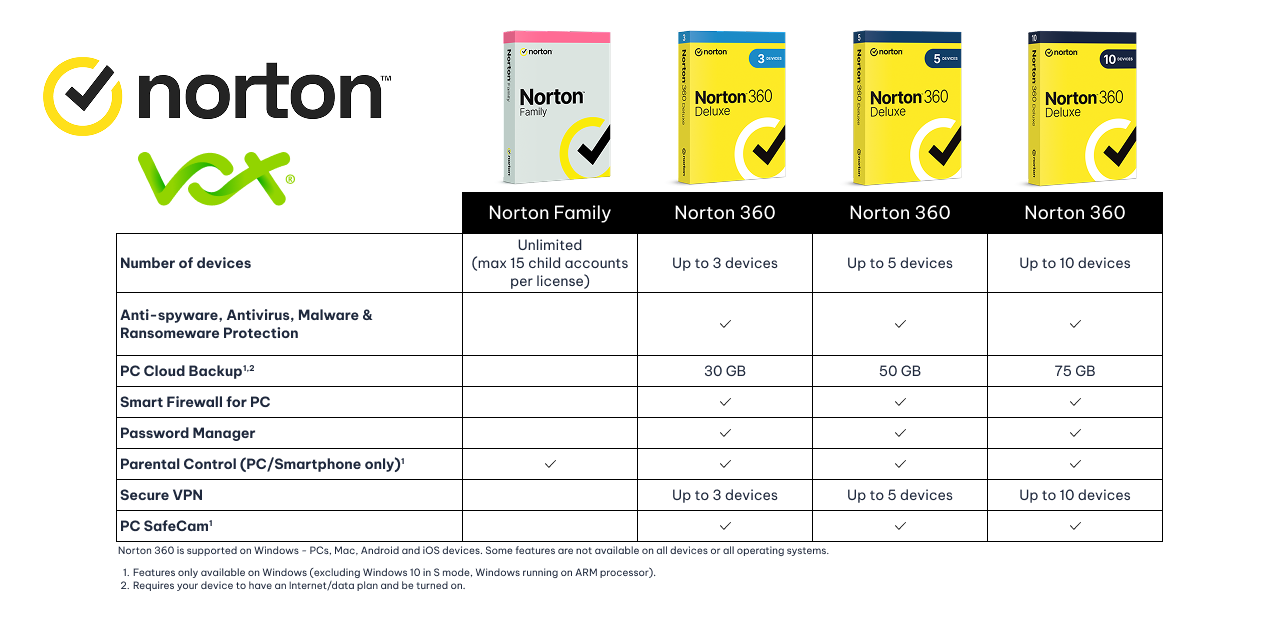Why Norton with Vox?
Cyber threats have evolved – but so have our defences.
Device Security
Robust, all-in-one protection against viruses, malware, ransomware, and online treats
Secure VPN
Safe browsing of you favorite apps and websites on and Wi-Fi connection, at home or on the go
Password Manager
Generate, store and manage your passwords, credit card details and other sensitive information more securely
Web Supervision
Let your kids explore the Web freely, with tools that block unsuitable websites while keeping you in the know about which sites they’re visiting
Smart Firewall
Actively monitors communication between your computer and other devices, blocking unauthorised access
Parent Portal
Helps you manage protection for all your devices with an easy-to-use web portal
Norton
Norton is a leader in Cyber Safety
Our comprehensive products and services come to life through a unified experience making protection easy to manage at any moment.
Help block hackers from accessing your devices, keep your online activity private and better protect your identity, all-in-one place.
- #1 Top-of-mind Cyber Safety brand globally
- 9M Cyberthreats blocked on average every day
- Millions of customers trust us with their personal information
- 4 decades of consumer cybersecurity experience
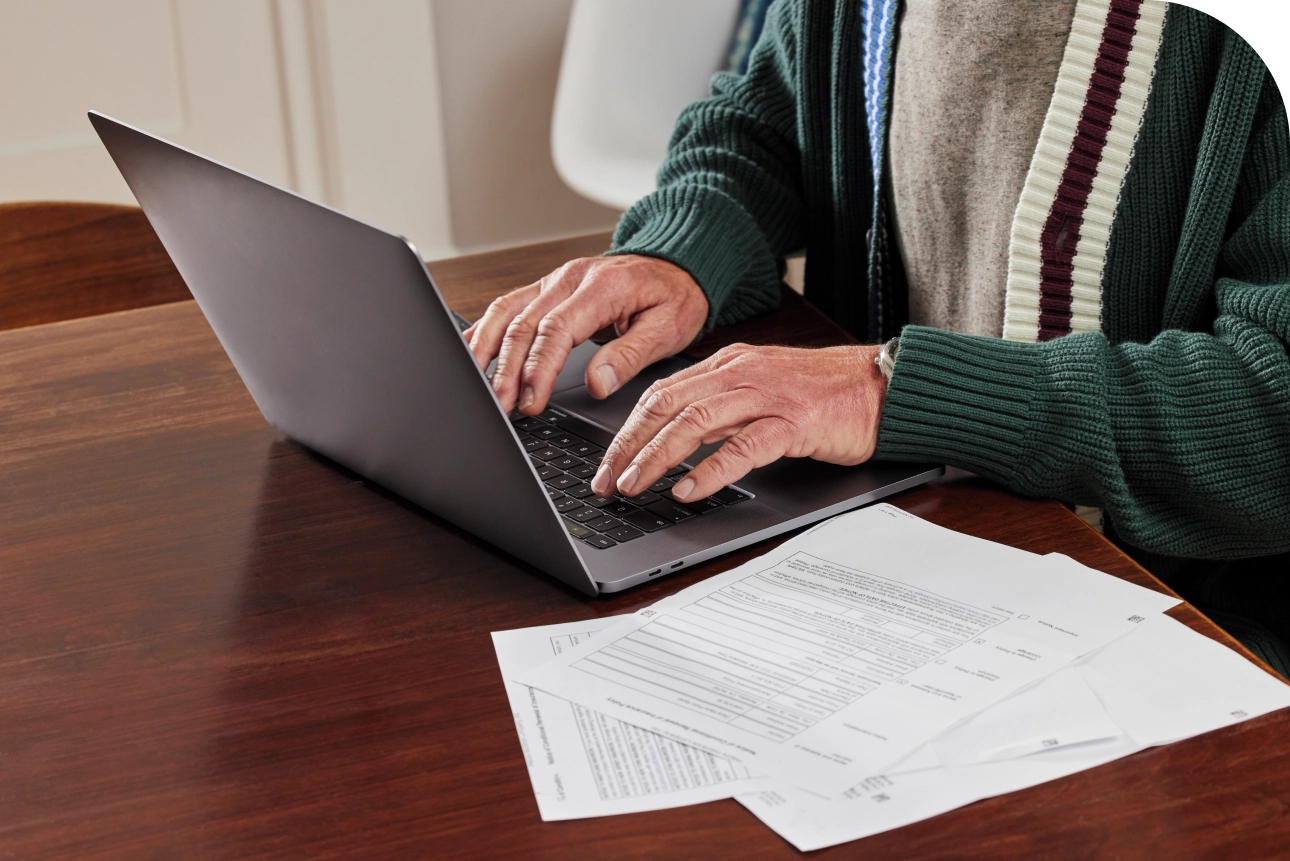
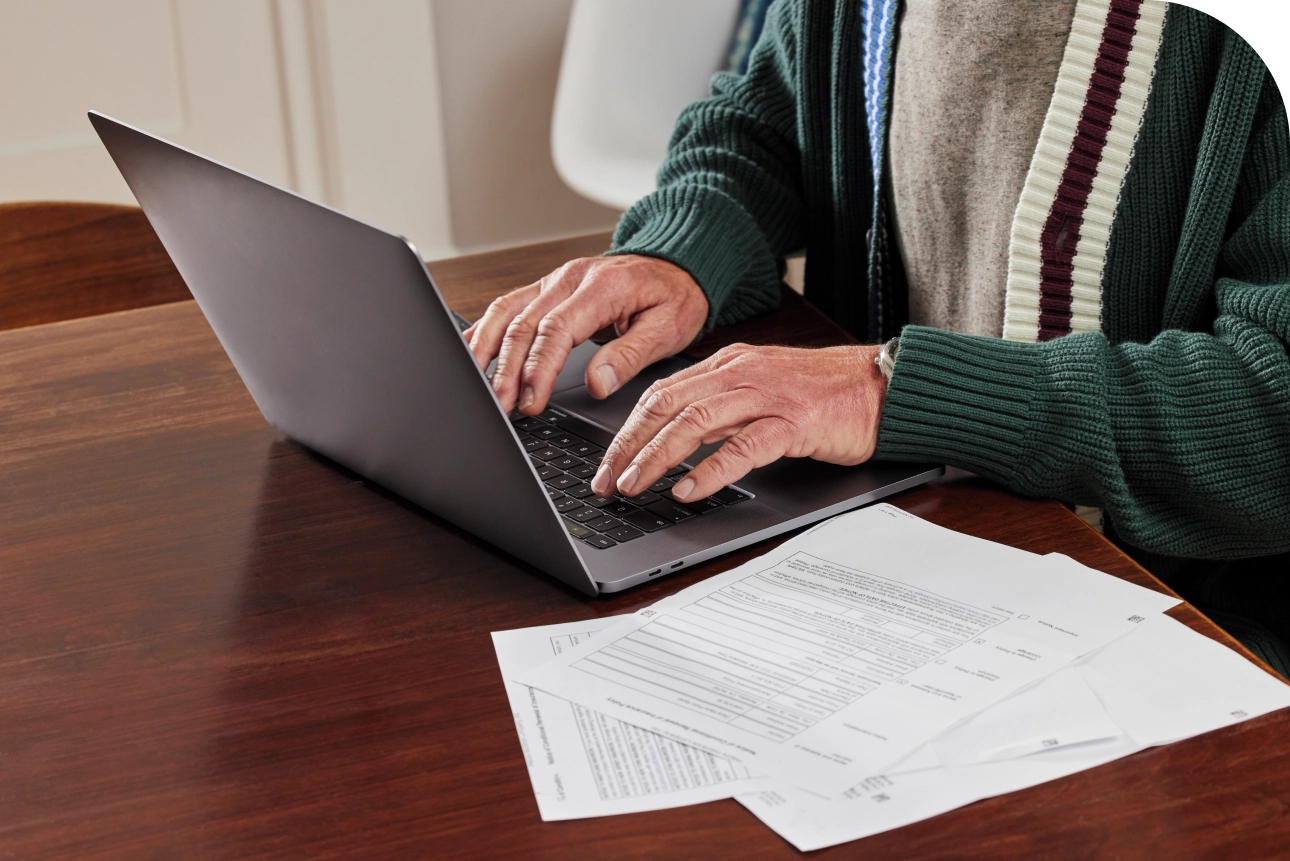
Choose Your Norton Package
Norton Package Comparison
Still Have Questions?
Frequently Asked Questions
Norton
There are many features available in Norton Family that help parents protect their children’s devices in our easy-to-use Web portal. Please note not all features are available across all devices.
Web Supervision
Let your children explore the Web freely, with tools that help you block unsuitable websites while keeping you in the know about which sites they’re visiting.
Available on: Windows, Android, iOS
Time Supervision
Stay on top of how much time your children spend on their devices. Foster healthier habits by scheduling specific times of the day or week each device can be used and how many hours a day can be spent on each device.
Available on Windows, Android, iOS
Search Supervision
See the words, terms, and phrases your children are searching for to gain insights into their interests and help protect them from inappropriate content.
Available on: Windows, Android, iOS
Parent Mobile App
Stay in the loop about your children’s online activities from your Android or iOS mobile device and adjust settings when you’re on the go.
Available on: Android and iOS
Access Request
Open the lines of communication by enabling your children to send you a note from within Norton Family if they disagree with a blocked site or a house rule.
Available on Windows and iOS
Video Supervision
See a list of the YouTube videos your children watch on their PCs or iOS devices and even view a snippet of each video, so you know when you need to talk.
Available on Windows, Android, iOS
App Supervision
Helps keep you informed about the apps your child downloads or installs so you can make choices about the apps they use.
Available on Windows, Android
Monthly/Weekly Reports
Opt to receive detailed reports of what your children are doing online, right in your inbox.
Available on Windows, Android, iOS
Parent Portal
Helps you manage protection for all your devices with an easy-to-use Web portal.
Available on Windows, Android, iOS
Instant Lock
Parents can help children take a break by locking the device, so they can re-focus, or join the family at dinner. Individual devices can be unlocked with a PIN. Parents and children can still contact each other while the device is in lock mode.
Available on: Windows, Android, iOS
Email Alerts
Find out when your children attempt to visit a blocked site so that you can start a conversation about appropriate content.
Available on: Windows, Android, iOS
Location Supervision
Stay informed about where your children are with tools that map the location of their Android and iOS devices and provide a 30-day history to show where they’ve been. Available on: Android, iOS
School Time
Remote learning requires the internet, so pausing the internet on your child’s device is not an option. Manage your child’s remote learning environment and keep your child focused while school is in session.
Available on Windows, Android, iOS
Favorite Locations
Favorite Locations helps parents establish approved boundaries for their child’s physical locations. When turned on, this feature will alert parents when a child arrives in, or goes beyond, the permissible area or location established by the parent.
Available on Android, iOS
Alert Me
Stay informed about your child’s location automatically. Parents can set specific date and time to receive automatic alerts of the location of a child’s device.
Available on Android, iOS
Norton Family helps parents keep an eye on what their children do with their devices on the internet. It makes it easier to set limits and help protect them from visiting unsuitable websites. Norton Family enables you to set online rules for your child, and communicate with them within the app.
Norton Family provides online safety tools for filtering content and setting healthier limits for children. It helps parents keep children safe from inappropriate content so they can visit websites, watch videos, and use mobile apps on their devices with healthy boundaries.
Features included with Norton Family are:
App Supervision: View and manage the apps your kids downloaded on their Android or Windows devices
Web Browsing: Set rules that block content you don’t want your child to view online
Video Supervision: Review the videos your child is watching on YouTube.com
Web Searching: Learn more about what your child searches for and block unsuitable sites
Location Supervision: View a map of your child’s Android or iOS device location history for a period of 30 days
Installing Norton Family to your child’s Android or Windows device lets parents monitor which apps are downloaded and how often they’re used. If your child downloads apps they’re not quite ready for yet, you can put restrictions in place to help enforce healthier boundaries with mobile apps.
Norton Family allows you to see which videos your children have watched on YouTube.com in their browser for Windows, Android, and iOS devices.
Norton Family gives parents tools to block websites and content topics while allowing children to browse the rest of the web more safely. With Norton Family, you can choose to block sites completely, or give your child a warning when they try to visit certain sites, but still enable them to browse after the warning.
Norton Family lets parents set a regular schedule for their child’s devices. They can instantly lock a device if a child needs to take a break, or they can carve out chunks of time a child is allowed to use their devices and go online.
You’ll begin by installing Norton Family on your child’s Windows, Android, or iOS devices.
Parents can supervise their children with any device—Windows PC (excluding Windows in S mode), Mac, iOS, and Android—through the Norton Family parental control mobile app, or by signing into their account at my.Norton.com and selecting Parental Control via any browser.
Latest Internet Security News
Protecting the things that matter with Norton
Has the world every been more interconnected than in 2024? Work. Socialising. Shopping. Conversing. Banking. Almost everything we do, see, or interact with is seemingly...
Cops Versus Robbers? The Beginner’s Guide to NOT Getting Cyber Attacked
Comparing real-life commonsense security measures to basic cyber security solutions Cops and Robbers; Dodge Ball; Hide and Seek: these well-known children’s games have all been...
‘Stranger Danger’ From Just One Click
The Growing Importance of Cyber-Smart Employees For organisations with connected employees, it’s critically important for them to be cyber-smart. Just one click on the...
Closing the Door on Cyber Intruders Breaking into Your Home Network
Just as we take care with our physical security, so we also need to lock our virtual doors and windows against intruders. It could almost…