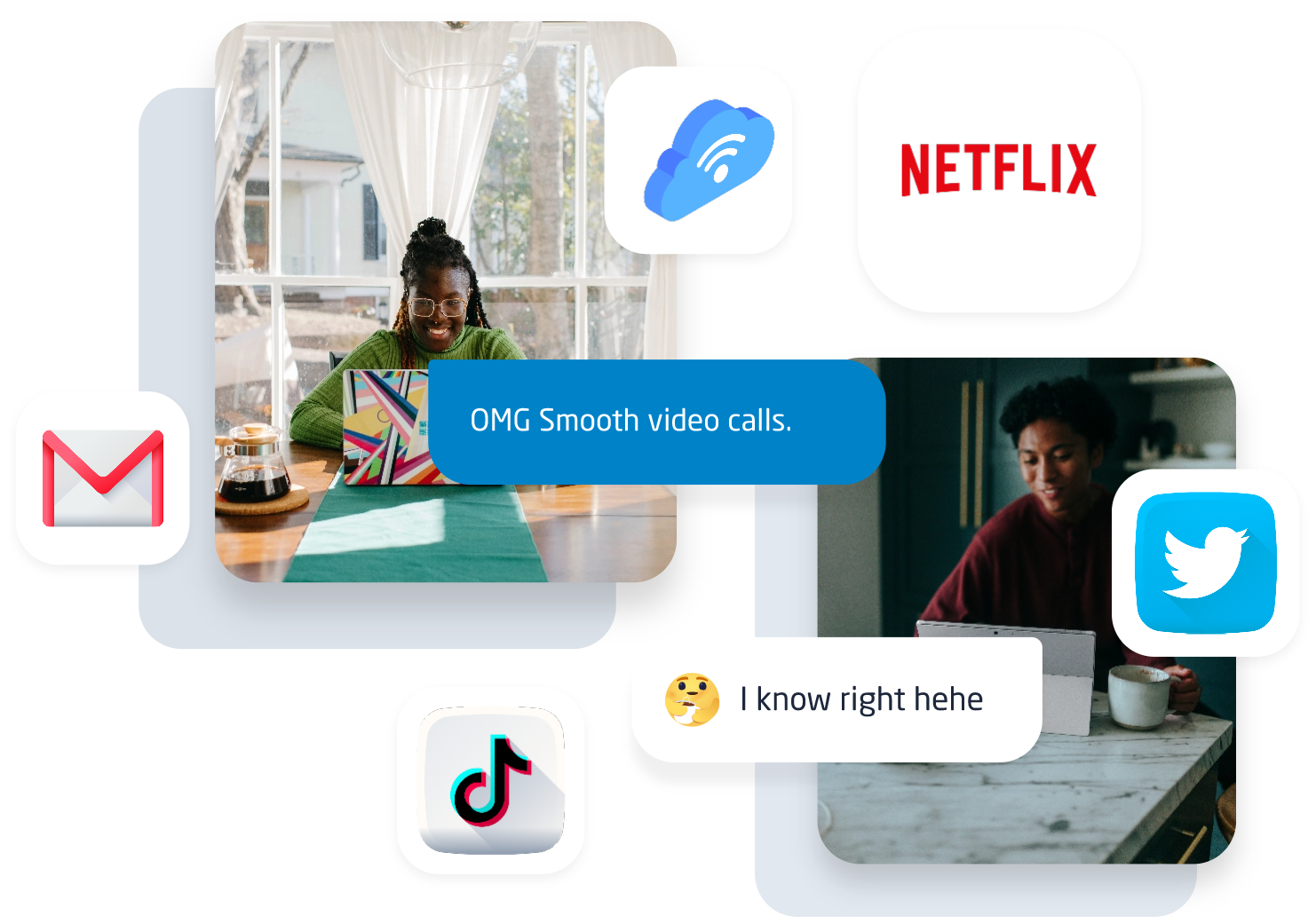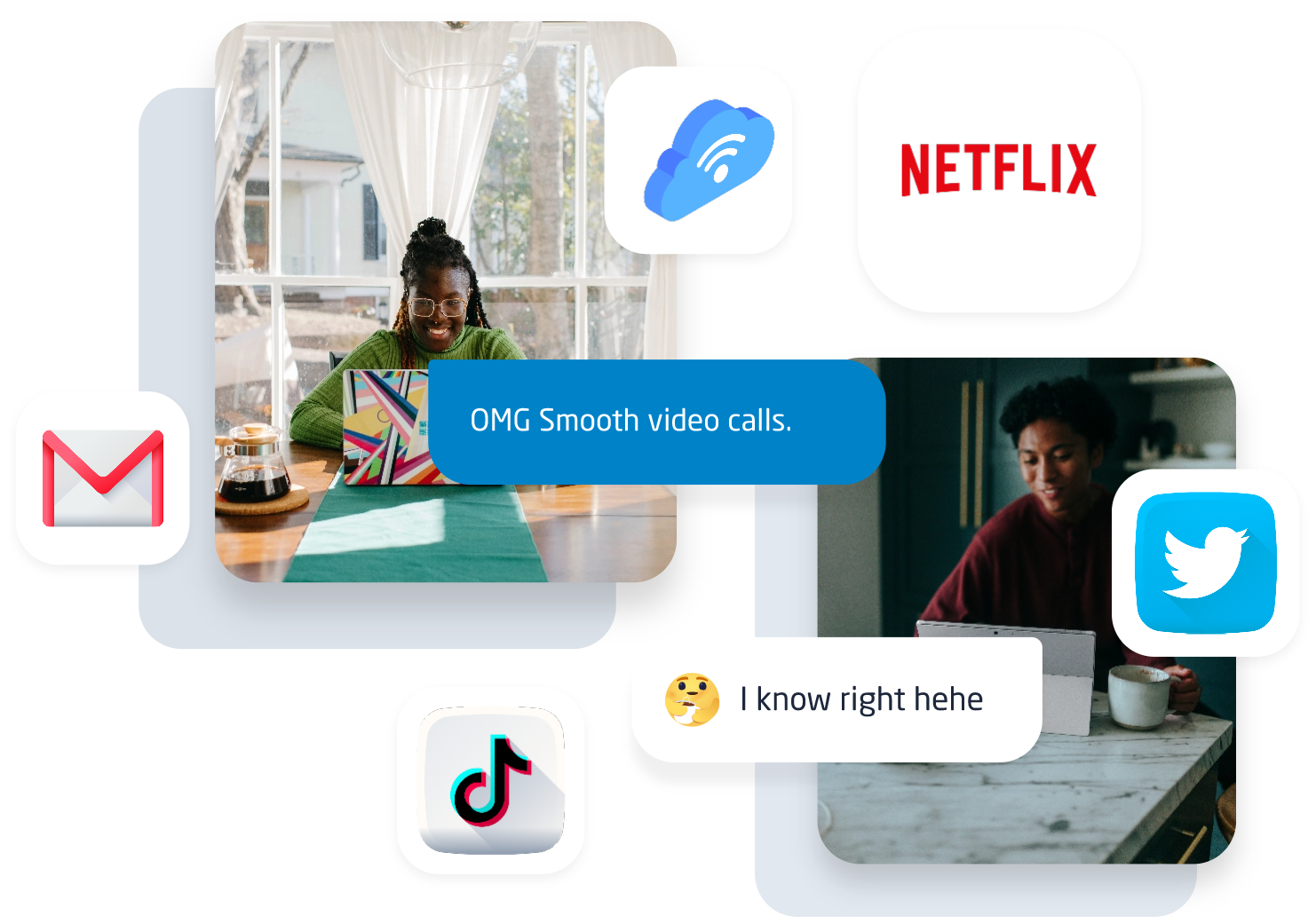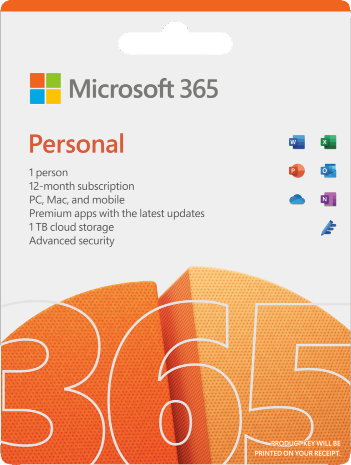Microsoft 365 For Home Use
Make a good impression with professional-looking documents, polished presentations, and gorgeous data. With Microsoft 365, you get smart assistance features that help you create amazing content fast on any device.
What you get with Microsoft 365 Home :
- Choose the plan that compliments you
- Get Microsoft 365 family for up to 6 users or personal for 1 user
- Works across multiple devices for PC(Windows), Mac, iOS & Android
- Stay updated with premium productivity Apps Outlook, Word, Excel, PowerPoint, OneNote, Editor & Teams


Additional Benefits And Services
Supporting section that spans more than two lines. Two lines are easier to read.
Premium apps - always updated
Get the latest premium versions of Word, Excel, PowerPoint, Outlook, Teams, OneDrive, OneNote, Editor, and Family Safety with instant access to the latest updates as soon as they’re released. Use your apps and features across devices.
Cloud storage
With OneDrive all your files are protected, with built-in ransomware detection and recovery. You can store your extra delicate files under the OneDrive Personal Vault with extra layers of Protection including Identity verification and automatic backups.
Stay connected with Skype
Stay in touch with your friends and family around the globe with 60 minutes per month of Skype calling to mobile phones and landlines.
Publisher for PC only
Create your own elegant, proficient designs with Microsoft (Publisher for PC only).With a wide range of pre-design, you can start with simple things such as greeting cards, birthday invites, labels, Professional newsletters, and marketing material.
Access for PC only
Create your own data business applications, and templates using spontaneous design tools. Easily edit, automate business processes, and create more insightful and impactful forms and reports.
Microsoft support
Microsoft 365 Family and Personal Subscribers get free ongoing technical support via chat and phone with highly Microsoft-trained experts 24/7 from the comfort of your home.
A.I Tools
Artificial Intelligence-powered tools
Choose Your Package
Supporting section that spans more than two lines. Two lines are easier to read.
Choose Your Package
Supporting section that spans more than two lines. Two lines are easier to read.
We deliver all our licenses electronically – no need to wait for delivery to get productive.
Overline Caption
More About Microsoft 365
Create, communicate, collaborate, multitask, edit, share, and protect what’s important to you and your family. Microsoft 365 Family and Personal empower you and your household to stay productive from anywhere, anytime, across multiple devices with one subscription for personal use and Family up to 6 people.
Allowing you to use the subscription on up to 5 devices at the same time with 1TB OneDrive storage and a personal vault folder with advanced security. Additional benefits such as support for your subscription, Publisher (PC only), Access (PC only), A-I powered creative tools, skype calls, and many more.
- 60 minutes of skype calling per month
- Create, and manage database for big or small projects with Access for (PC only)
- Create birth invitations, greeting cards, posters, labels & professional newsletter with Publisher (PC only)
- Artificial Intelligence-powered tools


Product Injection Carousel
Supporting section that spans more than two lines. Two lines are easier to read.
Frequently asked questions and product sheets
Supporting section description that spans one line.
Main FAQ Heading
Tools, resources and support
Appointment and Scheduling Section
Book an appointment
Lorem ipsum dolor sit amet consectetur adipisicing elit. Maxime mollitia, molestiae quas vel.
Available appointment time
Mon – Fri: 00:00 – 00:00
Weekends: 00:00
Book a meeting
Lorem ipsum dolor sit amet consectetur adipisicing elit. Maxime mollitia, molestiae quas vel.
Available appointment time
Mon – Fri: 00:00 – 00:00
Weekends: 00:00
Get In Touch
Contact Us Section
Lorem ipsum dolor sit amet consectetur adipisicing elit. Maxime mollitia, molestiae quas vel sint commodi repudiandae consequuntur.