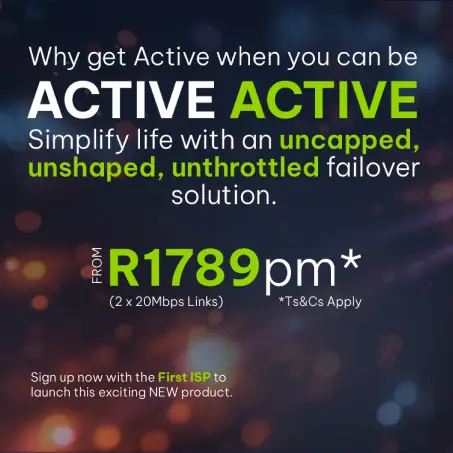Shop Wi-Fi Routers
Sad but true, your router has an expiry date. If you’re battling to get the most from your Internet plan, it might be time for a refresh.
There’s no point denying it. Whether it’s via Fibre or LTE, we’re all looking to make a secure, reliable connection. When it comes to our home networks, we’re usually looking to make multiple connections from various devices at the same time… Having a Wi-Fi router that can cope with the demands of modern life will make all the difference.
Speed
They may seem like the same thing, but Wi-Fi and Internet are two parts of the same whole. The greatest router in the world isn’t going to make your 25Mbps Fibre line magically jump to 50Mbps if 25Mbps is what you’ve signed up for in the first place.
What a router CAN do is help you enjoy that speed to its full potential. And it really matters if you’ve sprung for a Fibre line in 1GBps territory, because the last thing you want to do is pay for speed you’re not getting.
Again, Wi-Fi is a tricky beast to master – so, if you really need that 1Gbps, you’re better off connecting your most important devices directly to your router or access point via Ethernet cable. So, choose a router with at least one or two Ethernet ports capable of supporting the speed you need.
As with all things tech, it helps to know what those weird-looking numbers and acronyms mean. For speed, choose a router that supports the latest Wi-Fi protocols.
Both the 802.11ac (Wi-Fi 5) and Wi-Fi 6 operate over the 2.4GHz and 5GHz frequencies simultaneously, allowing you to split your usage across each and make the most of the speeds and signal strength available.
The 2.4GHz band is usually the most congested (which means slower), but provides coverage over a larger area, while the 5GHz band gives you faster speeds, but without the range. Get you a router that can do both. It’s called dual-band, baby.
Last, but not least, look for a router that offers MU-MIMO (Multiple Users, Multiple Input, Multiple Output).
MU-MIMO technology allows your router to connect to a lot of devices at the same time without causing congestion and slowing down the speed for everyone.
Coverage
So, it’s fast. That’s great! But it doesn’t really matter how fast your Wi-Fi is if it can only reach certain areas of your home, leaving the rest in the cold. In the early days of Wi-Fi, routers would send out signal in every direction, diluting your signal.
These days, our new routers are built a lot smarter than that. It’s all thanks to a little something called Beamforming. It’s one of the few Wi-Fi innovations that isn’t an acronym (thankfully), but it still sounds like something out of Star Trek. What it actually means is that your router will focus and lock onto your devices and send signal directly to them, making that signal stronger.
If you live in a medium to large house, Beamforming is a definite must for improving your signal strength.
As mentioned earlier, Wi-Fi is finicky at the best of times. Is your house more than one storey? Do you live in a block of flats? Are the walls made of concrete instead of brick? Is there a microwave or fish tank sitting in-between you and your router? Then say hello to some of your home’s most notorious signal blockers.
Don’t panic. Wi-Fi Mesh is the perfect solution here. Because the idea is to place them throughout your home to create a seamless blanket of beautiful signal, they’re also pretty easy on the eye from a design perspective.
Mesh Wi-Fi isn’t just for Fibre either. If you find yourself struggling with your LTE signal, our range of TP-Link Decos will come in handy there too. Simply connect your LTE router to one of the Decos in access point mode and add more Deco units around your home where needed for better Wi-Fi coverage.
Control
Not only does updating your router help you enjoy faster speeds or better coverage, you’ll also be able to take comfort in the fact that it includes enhanced security protocols and possible built-in Antivirus to keep your network safe from intruders.
If you choose to future-proof your network with a Wi-Fi 6 compatible router, you’ll automatically enjoy enhanced security on all your Wi-Fi 6 compatible devices with WPA3 security, which features robust password protection and 256-bit encryption algorithms already built in.
TP-Link Deco makes set up a breeze thanks to step-by-step instructions via its Android and OS compatible app – but this app also includes enhanced controls that allow you to monitor your network usage, set up personal profiles for each member of your household and, crucially, set time limits for and block inappropriate content from all of your kids’ devices over the network.
Step out of the router dark ages and into the light.