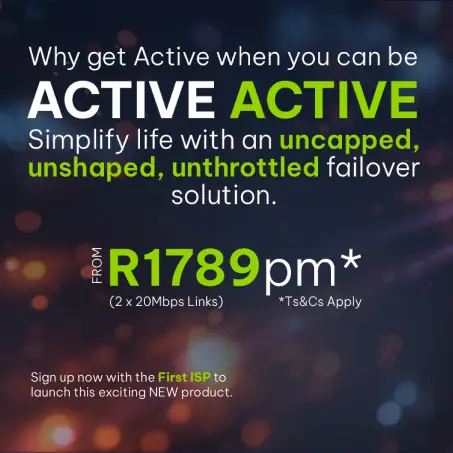Understanding Internet throughput
Think about travelling to work on the highway. During peak traffic hours, those 120 km per hour signs are essentially redundant—there are simply too many cars on the road for everyone to be able to travel that fast, simultaneously.
We all know that when the highway is completely congested, nobody can achieve this potential top speed, even though the infrastructure has been designed and built to accommodate it—for example, through smooth, well-marked surfaces and multiple lanes—for those times when there are fewer users.
And it’s the opposite story, of course, when it’s a quieter period and most people have arrived at their destination— that’s when highway travellers are finally able to put their vehicles through their paces.
In a similar way, you could apply this thinking to your Internet usage – especially if you’ve ever upgraded your Fibre Internet package and noticed that your download speeds don’t always match the full speed of your plan. The question is: Why?
Let’s unpack this.
Capacity versus Throughput: ‘Speed Limit’ versus ‘Reality’
Many customers expect that if they have a 500Mbps connection, they should always be able to download files at that speed. Extending this further, their thinking is that, if they upgrade to a line speed of 1Gbps, they should similarly see speeds close to 1 Gbps.
However, much like the highway scenario, this isn’t always the case in reality. Understanding why can help set realistic expectations and provide insights into the technical factors that affect your Internet experience. Let’s take a look at ‘capacity’ versus ‘throughput’.
Capacity refers to the maximum data rate that a network link or system can theoretically handle under ideal conditions (please note the emphasis on ‘ideal’). It is typically measured in bits per second (bps) and represents the upper limit of what the infrastructure can support.
- In highway terms, this would mean being able to achieve a top speed of 120 km per hour, in other words the legal speed limit.
Throughput, on the other hand, is the actual data rate achieved in real-world conditions, considering factors like network congestion, protocol overhead and latency. Throughput is often lower than capacity due to inefficiencies, interference or competing traffic— in other words, think of it as being your achieved reality.
For example, if a Fibre Optic link has a capacity of 1Gbps, but due to congestion or packet loss, the measured data transfer rate is only 800Mbps, then the capacity is 1Gbps, while the throughput is 800Mbps.
- In highway terms, this would mean only being able to achieve a speed of say 60 km per hour (the ‘throughput’) because the highway is congested, even though the allowed speed limit (‘capacity’) is 120 km per hour.
What Determines Your Download Speed?
When you download a file from the Internet, your download speed depends on multiple factors, including the following:
- Your Internet access ‘speed’: This is the access link Capacity that your Internet service provider (ISP) delivers to your home or business.
You begin by choosing your Internet package with your ISP, which is like deciding whether you will be able to reach maximum speeds of 80 km per hour, 100 km per hour or 120 km per hour— your agreed ‘speed limit’.
- Your device’s performance: Even with the latest Wi-Fi equipment, a consumer’s devices such as their laptops, desktops, tablets and smartphones might not support the newest wireless standards required to achieve the maximum speeds.
In terms of the highway analogy, this would be like driving a vehicle that’s not capable of reaching the speed limit. Even if the highway is completely clear with a set speed limit of 120 km per hour, your particular vehicle might only reach a top speed of 90 km per hour.
High-performance Wi-Fi hardware, while significantly more expensive, is essential for delivering Wi-Fi capacity that matches your Internet access speed. In-home Wi-Fi mesh networks and business enterprise access points, while improving coverage areas in your home and business, can reduce overall throughput due to signal, range, interference or numerous other factors, further limiting achievable Wi-Fi speeds.
- The speed of the server you’re downloading from: The website or cloud service you are downloading from might not be able to send data as fast as your connection can handle.
The problem here isn’t necessarily with your Internet speed or your device’s ability to receive data, but rather the source’s capacity to send it. Think of it as a highway with a toll booth at the entrance, where only a few cars can pass through at a time. Each car represents a small portion of the total delivery—just like data packets in a file download. However, your cars aren’t the only ones trying to get through; many other cars from different sources are also waiting to pass. If the toll booth is overwhelmed with traffic, the flow of your cars slows down, delaying the overall transfer of your content, even if the highway beyond is wide and open.
- Network congestion: High traffic on the Internet or on the server you’re downloading from can slow things down.
In highway terms, this is like the number of drivers with whom you’re sharing the road during peak hour traffic periods.
- TCP/IP protocol limitations: The Internet’s transmission protocols have inherent limitations that affect how fast data can be transmitted, especially on high-speed connections.
Think of this as being like the physical constraints of a road, such as winding turns, the grip between tyres and the asphalt, wind resistance, and other real-world factors that prevent cars from reaching their absolute top speed. Even if the road has a high speed limit, these natural limitations create an upper boundary on how fast vehicles can safely travel, much like how network protocols impose restrictions on data transmission speeds.
- Network path and ISP control: This refers to the complete path your data takes across the Internet, noting that your ISP only controls a small portion of the total route.
In the highway analogy, this is like noting that your journey to work can begin and end in the suburbs— the highway section of your journey is book-ended by other routes through which you have to travel, and your ISP is only responsible for the highway section.
- Network Contention: This refers to the sharing of network capacity among multiple users in your area, expressed as a contention ratio.
In highway terms, this is again like the number of drivers with whom you’re sharing the road—although the road isn’t necessarily congested. There’s more on this point in the next section.
Understanding Contention Ratios
Internet service providers (ISPs) design networks to deliver high-speed connectivity at an affordable price. Because most customers don’t use their full bandwidth at the same time, ISPs optimise networks using contention ratios—a shared-resource model that keeps costs low while maintaining reliable speeds. Without this approach, providing dedicated bandwidth for every user would require massive overbuilding of infrastructure, making high-speed plans far more expensive.
How it works (an example):
If 10 customers each have a 1Gbps connection with a 10:1 contention ratio, the ISP provisions 1Gbps of shared capacity for the group.
- Off-peak hours (eg midday):Most users enjoy near-full speeds.
- Peak times (eg evenings):If all 10 users simultaneously max out their connections—such as downloading large files at the exact same moment—the 1Gbps bandwidth is divided fairly (~100Mbps per user).
However, this scenario is rare because:
- Most internet activity (streaming, browsing, video calls) uses bandwidth in short bursts, not continuously.
- Heavy downloads are often staggered, meaning users rarely all demand full capacity at once.
Why this benefits you:
- ✔Lower prices: By sharing bandwidth, ISPs (and the Fibre network operators they rely on) avoid costly over-provisioning, keeping monthly bills affordable.
- ✔ Efficient performance: Networks are designed for real-world usage, ensuring smooth speeds for everyday tasks.
- ✔ Fair access: ISPs and infrastructure providers continuously monitor and upgrade capacity to minimise congestion.
A shared industry practice
Contention ratios aren’t just used by ISPs—they’re also a key part of how Fibre backbone operators and wholesale network providers design their systems. By sharing capacity at multiple levels, the entire internet ecosystem delivers high speeds at scale without unsustainable costs.
This approach is standard across the industry—similar to how roads, electricity and water systems are built for typical demand, not peak overload—ensuring that fast, reliable internet remains accessible and cost-effective.
Steps to Maximise Your Speed
There are some useful steps you can take to maximise your Fibre Internet connection, such as the following:
- Upgrade your equipment: Older equipment may not support gigabit speeds properly, limiting your overall performance.
- Use a Wired Connection: Wi-Fi can introduce extra delays and reduce your speed. If high speed is imperative, you could connect your device directly via an Ethernet cable.
The complex journey that your data takes across multiple networks, combined with protocol limitations and equipment constraints, means that achieving a throughput matching your line speed capacity isn’t always possible.
Understanding Internet speeds isn’t just about the number advertised in your Fibre plan. While your ISP provides the connection with a contracted line capacity, the actual download speed (throughput) that’s achievable depends on many other factors, most of which lie outside the ISP’s control.
The good news is that there are steps that can be taken to improve your speed along the ‘Information Super Highway’—and Vox is always available to help you find ways to improve your Internet journey.