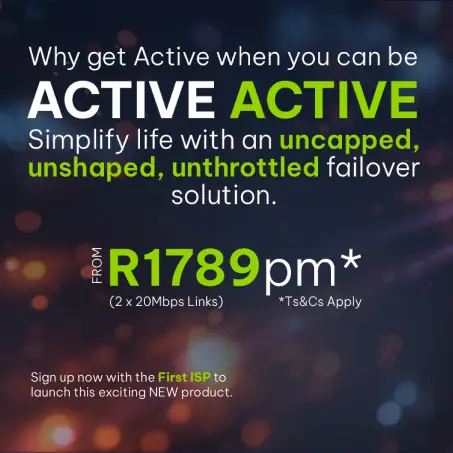In December and January, Vox’s MTN fixed wireless LTE customers can enjoy twice as much data. Always keen to give back, Vox is doubling the amount of data its uncapped package customers can use. So, if a customer pays for one terabyte of data, they’ll have access to two terabytes during this time. This offer is available to Uncapped (FUP of 1000GB) and Uncapped 50Mbps (FUP of 500GB) customers.
Customers can use the extra data to catch up on social media, to stream their favourite podcast, keep the kids busy on a rainy day or finally get the chance to watch that movie they’ve been eyeing for months. And for those travelling over the holidays, with MTN’s fixed wireless package, customers can take their connection along with them.
Connectivity across two locations
One of the unfortunate realities of going on holiday is that you can’t take your fibre line with you, says Theo Van Zyl, Head of Wireless at Vox, which typically means that you end up using your mobile data to stay online. This is one of the big benefits of mobile — it allows users to connect on the go — but convenience comes at a premium and things can get a little pricey if you’re steaming or scrolling for hours on end, he adds.
According to Van Zyl, MTN fixed wireless LTE customers can access the service from an address other than their primary registered location. This makes it possible to take your MTN-approved router and SIM to different locations, such as a holiday home, provided that the secondary location has MTN Fixed LTE coverage.
But you will need to set things up properly before you go. Here are a few points to remember.
- MTN fixed wireless LTE customers who want to register their holiday accommodation as a second location must do so before leaving their primary location to ensure uninterrupted service. This is important so that MTN knows where their users are and can more effectively manage network capacity so that everyone has a positive experience. If the router is turned on at an unregistered location without updating the portal, your SIM will be locked.
- To access the secondary location functionality, log into the Vox Customer Portal and check that the new address has MTN coverage. If you’re travelling to a far flung location where MTN doesn’t have coverage, you’ll get an error when trying to add the second location address. If there is coverage where you’re headed, simply select the service you want to change by clicking ‘Edit’ under the Secondary Location section and then confirm the change by selecting ‘Update’.
- Make sure that you have an MTN approved router and your SIM card at your second location. Without an approved device at your secondary location, you won’t be able to connect. You can check out a full list of MTN approved routers here.
With Vox’s Fixed MTN LTE service, you can enjoy uninterrupted and reliable internet access at home and on holiday.