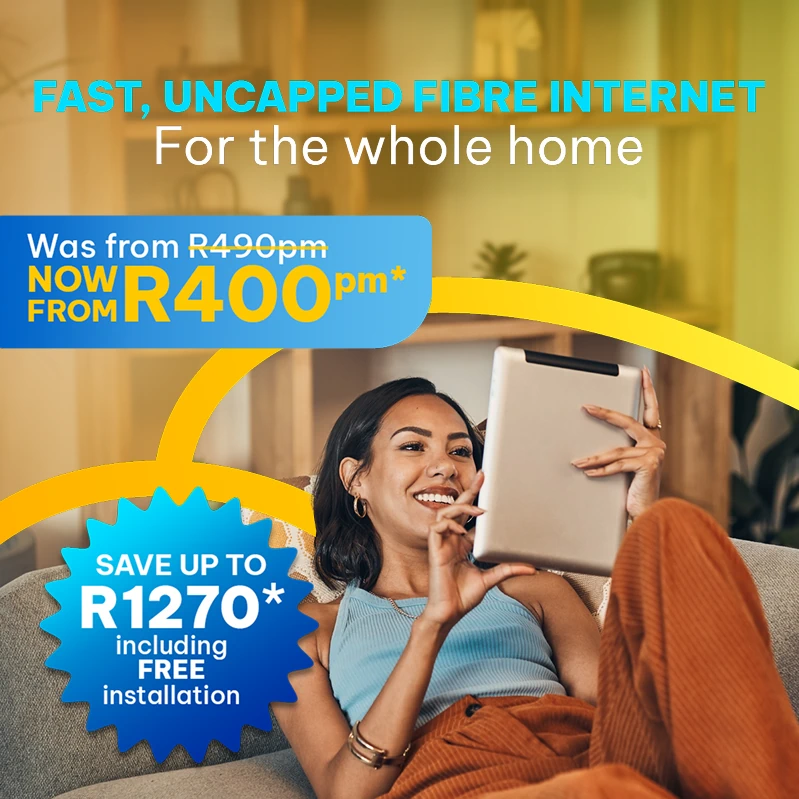Tips to make sure you’re getting what you signed up for
Picture the scene. It’s early afternoon and your small one is streaming HD videos in one room, your teenager is on a video call in their bedroom, and mom and dad are both working from home, simultaneously accessing the Internet via different laptops, in two other corners of the house. Best of all, thanks to your Fibre to the Home (FTTH) Internet connection, there’s no buffering or lagging in sight.

Looking back, it’s quite surprising to think that even 15 years ago, this wasn’t a common scenario – for starters, YouTube was only started in 2005, and Netflix Streaming in January 2007. As for widespread Fibre connectivity in South Africa, it was still just a twinkle in somebody’s eye, because the first subsea Fibre cable to reach South Africa went live only in 2009. Today, Internet access has become one of the most important areas of our lives.
Internet connectivity opens us up to an incredible world of information, entertainment and opportunity, and nobody wants a slow or buffering connection, while price and value-conscious consumers are justifiably concerned about getting true value from their purchases. But what happens when you’ve paid for a decent Internet package, but it doesn’t seem to be working quite as well as you expected? When the Modern Family-inspired Internet scenario sketched out above starts stuttering and freezing?
Because even with a Fibre Internet connection – generally regarded as the crème de la crème of Internet connectivity – several factors can still reduce the performance of your Fibre to the Home (FTTH) Internet speed and reliability.
This article looks at how you can make the most of your Vox FTTH Connectivity line when certain challenges rear their heads.
Wi-Fi: Enabling Wireless Connectivity from Your Fibre Optic Line
Good Internet connectivity depends on many factors, including your Internet Service Provider (ISP) first and foremost, as well as the speed of your chosen Internet package; whether your devices are modern or no longer that new; and Wi-Fi options and challenges.
- The job of a Wi-Fi router is to ‘convert’ the data packets carried within light pulses through Fibre Optic cables laid in your neighbourhood, into the Wi-Fi radio wave signal inside your home.
- This then enables your family’s digital devices – laptops, tablets, smartphones and smart TVs – to link into the Internet, creating a wireless Internet connection for your home (cable-free Internet, in other words).
Wi-Fi functionality is integral to the performance of your Fibre-based Internet line.
Improving Your Wireless Signal
If your internet connectivity line doesn’t seem to be giving you the results you were expecting, or if you’re experiencing Wi-Fi dead zones in your home (caused by the distance of your device from the wireless router, thick walls or electrical interference), there are a few things you can do to improve your Wi-Fi network, as follows:
- Router position: Choose a central location in your home, and raise the router off the floor. Also, don’t place the Wi-Fi router inside a cupboard or desk. Sometimes just raising the router a little higher up from the floor for better signal distribution will increase its range and speed. Make sure your router is away from other electronic and electrical equipment, metal objects and solid brick or concrete walls.
- Router speed: Your router should handle a speed rated the same or higher than your chosen Internet package. And so, if your Fibre Internet is 500Mbps, your router should be able to offer speeds at least this fast.
- Number of devices: All Wi-Fi equipment supplied by Vox is strong enough to cover an estimated 100 square metres, depending on what material your walls are made of. Vox recommends adding an additional device for every 50 to 100 square metres extra.
- Mesh System to enhance signal: If the Wi-Fi range in your house is poor, a Vox mesh router system can help to push the signal further, so the whole family can stay connected throughout the house, providing an uninterrupted lag-free high-speed Wi-Fi connection for multiple devices in every corner of your home.
- How many mesh units can I have in my home? The Vox two-pack can connect up to 100 devices and you can include up to eight units in your home if more coverage is needed. A Vox Wi-Fi Home Mesh network can handle a mix of IoT products, smart TVs, smartphones, tablets and other electronic devices, such as wireless printers.
- Other devices can interfere with your Wi-Fi connection, including microwave ovens, cordless phones, Bluetooth products, baby monitors, alarms, cameras and other wireless LANs. To prevent this, position the Wi-Fi router or mesh extender as far away as possible from microwave ovens, Bluetooth devices, and 2.4 GHz cordless phones.
- App-Enabled: If you want to check your Wi-Fi range, there are apps available for Apple and Android smartphones, for example ‘Sweetspot’ for Apple and ‘WiFi analyzer’ for Android.
Not Just the Wi-Fi to Consider
A Wi-Fi router is not the only critical component that enhances your user experience.
- Wired after all: As outlined above, a Wi-Fi Home Mesh network can provide incredibly strong Internet connectivity, but there are still times when an Ethernet cable might be the best solution – for example, if you have very thick walls, or for plugging into an HD television or gaming setup, where the speed needs to stay high and the connectivity lag-free. Look at buying an Ethernet cable that is rated for ‘Cat 5e’ or ‘Cat 6’.
- Great Internet, old device = problem: You won’t get the maximum range and performance from a newer wireless router unless your devices also use the same Wi-Fi standard. An old laptop is unlikely to have ‘ac’ or ‘n’ Wi-Fi access, so check the specifications to see which wireless standard it is using. If you don’t want to buy a new laptop straight away, you can buy a wireless adapter that plugs into a USB port on your laptop.
The Magic of Blazing Fast Internet
When you signed up for your FTTH Internet connection, you chose an option for yourself and your family that is fast, reliable and future-proof, and ready to deliver you the best possible Internet experience. Considering its scope and importance, maximising your internet connectivity line is critically important.
The good news is that you can optimise your home Wi-Fi experience with the right choice of routers, extenders and mesh options.
Your Vox Home Fibre line is future‑proof and capable of delivering outstanding home Internet, but a few simple tweaks to router placement, device choices and using mesh or Ethernet where needed will ensure the whole family gets the experience you expected.
If you need help optimising your home Wi‑Fi or want to add Vox Wi‑Fi Home Mesh, simply visit vox.co.za, sign up with Vox, or contact Vox Support on 087 805 0530.
With Vox Fibre to the Home, you are enabled by great Internet access. Welcome to a world of online opportunities.
Frequently Asked Questions
How can I tell if the issue is my Vox Fibre line or my home Wi‑Fi?
Run a speed test directly from a device connected by Ethernet to your router. If wired speeds match your plan, the issue is likely Wi‑Fi or device related.
How many Vox mesh units do I need?
A Vox two‑pack covers many typical homes and supports up to 100 devices. You can add up to eight units for larger homes or difficult layouts.
Where should I place my router for best coverage?
Position the router centrally, elevated and away from thick walls, metal objects and kitchen appliances. Avoid cupboards or behind large furniture.
Will a mesh system reduce my Internet speed?
A well-configured mesh keeps speeds high across the home. For best performance, place mesh units strategically and use wired backhaul where possible.
Do I need a new router if I upgrade my Vox Fibre package?
Your router should support the speed of your new package. If it’s rated lower than your plan, consider upgrading to a higher‑spec router or Vox Wi‑Fi Home Mesh.
Can old devices cause slow Wi‑Fi for the whole house?
Older devices can occupy airtime and reduce performance for others. Where possible, update device Wi‑Fi adapters or move bandwidth‑heavy tasks to wired connections.
Is Ethernet worth the hassle for a smart TV or console?
Yes. Ethernet (Cat 5e/Cat 6) offers the most reliable, low‑latency connection and is ideal for HD streaming and competitive gaming.
How do I contact Vox Support for help?
Visit vox.co.za for product info and self-service tools, or call Consumer Support on 087 805 0530 for assistance.