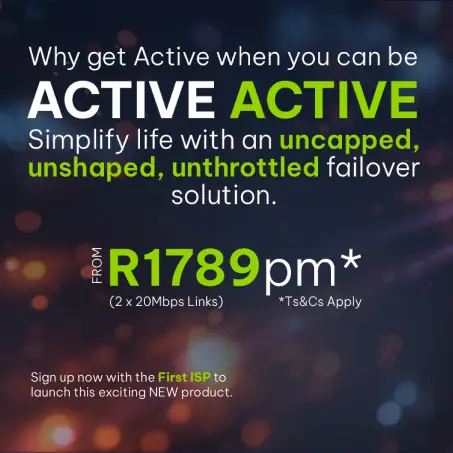Empowering you and your family across multiple devices
“There is no reason anyone would want a computer in their home.” – Ken Olsen, founder of Digital Equipment Corporation, 1977
This sentence definitely goes down in history as one of those things people deeply regret saying later. And while it’s easy to predict things in retrospect – ‘Hindsight is 20/20 vision’, as the saying goes – it seems incredible to think that people once lived in a world without access to personal laptops and smartphones in their lives, which have now become such an integral part of our home functioning for work, homework, financial planning and operating, entertainment and simply staying in touch.
The installation of Microsoft 365 (‘M365’) onto your devices will upgrade this even further – this brilliant software can maximise your devices and create truly next-level experiences.
Let’s look at how you can go from good to great with Microsoft 365.
Always Better with M365
“Life is like a box of chocolates. You never know what you’re gonna get.” —Forrest Gump
But the great thing about Microsoft 365 is that you know exactly what you’re going to get (and it’s always a sweet deal). With Vox and Microsoft 365 for personal use, you can communicate, write, edit, do complex maths-based planning, share ideas, create presentations, and generally stay productive from anywhere, at any time.
Microsoft 365 Personal (for one individual) or Family (up to six people) will empower you and the rest of your family to stay productive from anywhere, at any time, across multiple devices. The subscription comes with 1TB of secure cloud storage space, advanced security features and innovative apps, all in one plan.
Features and Benefits
Some of the features and benefits include the following:
- Microsoft 365 works on PC, Mac, iPhone, iPad, and Android phones and tablets.
- Applications like Word, Excel, PowerPoint, and OneNote come with offline access and features that make your life easier.
- Microsoft Defender provides advanced security for your personal data and devices.
- Outlook gives you advert-free secure email.
- Microsoft Editor provides advanced spelling, grammar and writing assistance.
- Clipchamp video editor’s robust tools, including premium filters and effects, lets you create and edit videos easily, while AI-powered tools give you next-level productivity options.
- Stay in touch with 60 minutes of Skype calling per month.
- Create and manage databases for big or small projects with Access (PC only).
- When you’re stuck, Microsoft 365 Family and Personal Subscribers have access to ongoing 24/7 technical support, via chat or email, with Microsoft-trained experts.
Making Your M365 Experience Better
Enable your life with M365’s multiple tools. Here are some tips to make your M365 experience even better.
- Organise Notes with OneNote: Microsoft’s OneNote is an app used for storing information and taking notes. OneNote notebooks allow you to store links, save photos and drawings and write with a stylus, keeping research notes in one convenient spot.
- Recall Sent Messages: The next time you mistakenly click ‘send’ on an Outlook email, it’s possible that you can still recall an unread sent message. (Please note: Message recall is only available if both you and the recipient have a Microsoft 365 or Microsoft Exchange email account within the same organisation. You cannot cancel an email sent through Outlook on the web, and you are not able to recall a message that’s already been read.)
- Use Keyboard Shortcuts: Microsoft offers dozen of keyboard shortcuts in Windowsto make your life easier. It’s useful to remember a few that work for you the best. For a fun example, hold down Shift + [colon] plus [closing bracket on the zero key] and you get a smiley face. 😊
- Don’t Recreate, Restore: Who hasn’t had the awful experience of working for hours on a document, only to accidentally delete it? Microsoft Office 365 enables you to restore your last saved copy (and a number of previous copies). View and restore files in SharePoint or OneDrive by clicking File > Infoand selecting View. You can see previous versions and restore prior content, and while it might not take you back to exactly where you left off, you can still get back a lot of your hard work and then carry on.
With Microsoft 365, you get smart assistance features that help you create amazing content fast on any device. Imagine living in a world without access to Microsoft 365… No thanks!
Click here to find out more about how Vox can help you with Microsoft 365 for home use.
“Greatness is a lot of small things done well.” – Eric Thomas (American motivational speaker and author)