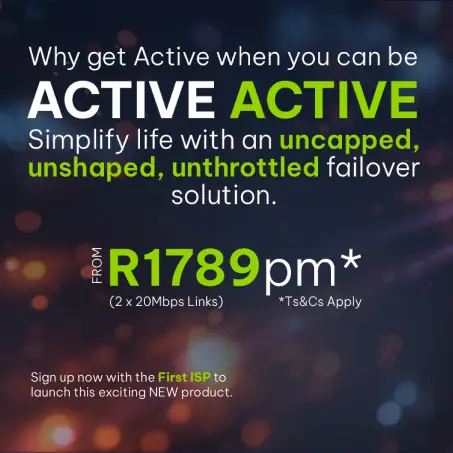So, you’ve established that your business is ready to migrate to the Cloud – how do you budget for the move?
A startling 80% of companies have admitted that while their decision to move to the Cloud was, in part, for cost saving, the migration went way over budget. Why?
According to Owen Rogers, analyst at 451 research, “Overspend comes from a disjoint between IT and finance. Applications can scale up and down… but businesses can’t.”
Now is the time to consider your Cloud costs as your business continues to migrate its IT infrastructure to a solely Cloud-based platform.
Read: Key considerations for an effective Cloud strategy
Cloud migration can be cost-effective
Almost 19% of Cloud budgets are spent on Cloud-related services, such as Cloud consulting, implementation, migration and managed services, according to Gartner. The research firm expects that this rate will increase to 28% by 2022.
The agile and scalable nature of Cloud means the costs can add up very quickly – especially if your resources are not properly managed.
“These sometimes-hidden costs of Cloud computing include when workloads are overprovisioned, incorrectly sized or left running even when they are not needed,” according to TechTarget.
3 Ways to keep Cloud costs in check
Overspending on Cloud doesn’t just negatively impact your business’ bottom line but affects other areas of the business including innovation and the quality of your customer service.
Without ongoing management and oversight, even the best implemented Cloud strategy will start to exceed budget over time. Here’s how to boost your Cloud budget:
1. Start rightsizing
The best way to increase your efficiency and get more from your Cloud is rightsizing your usage. Yes, there is risk involved, but then benefits of the right analysis and visibility can yield results that dramatically minimise that risk.
Companies that rightsize their workloads to eliminate overprovisioning can cut costs by as much as 30% to 60%.
“Rightsizing creates opportunities for vendors as well – to help their customers scale, automate and operate using public, private and hybrid Cloud models,” says Mark Brinda Partner, at Bain & Company.
2. Stop overprovisioning resources
A Cloud-based server that has too many resources allocated to it is money down the drain. Generally, Cloud providers charge you for services provisioned rather than what is consumed. So, the pre-Cloud notion of predicting resources for future use can be costly today.
According to Bain & Company, 84% of workloads on-premise are overprovisioned. This means that when businesses migrate a workload to the Cloud, excess capacity is being sent along with it.
Identifying and managing your business’ use of its Cloud resources helps balance risk and cost, therefore reducing waste – and saving you money.
3. Review storage costs
A knowledgeable Cloud service provider will offer your business a tiered storage option to keep your records for the amount of time required by regulation.
So, files that you don’t access as often will fall under ‘cold storage,’ and files you need regular access to are stored in ‘hot storage’.
Using this system of storage tiers saves money, as hot storage can be expensive, and you don’t always need all your information at hand.
Budgeting of any kind in a business is a balancing act, but to successfully migrate to the Cloud, you’ll need IT and finance to work together to make the process a success.
To truly understand how to start and manage your Cloud journey, email assessments@voxtelecom.co.za to book an IT assessment today.