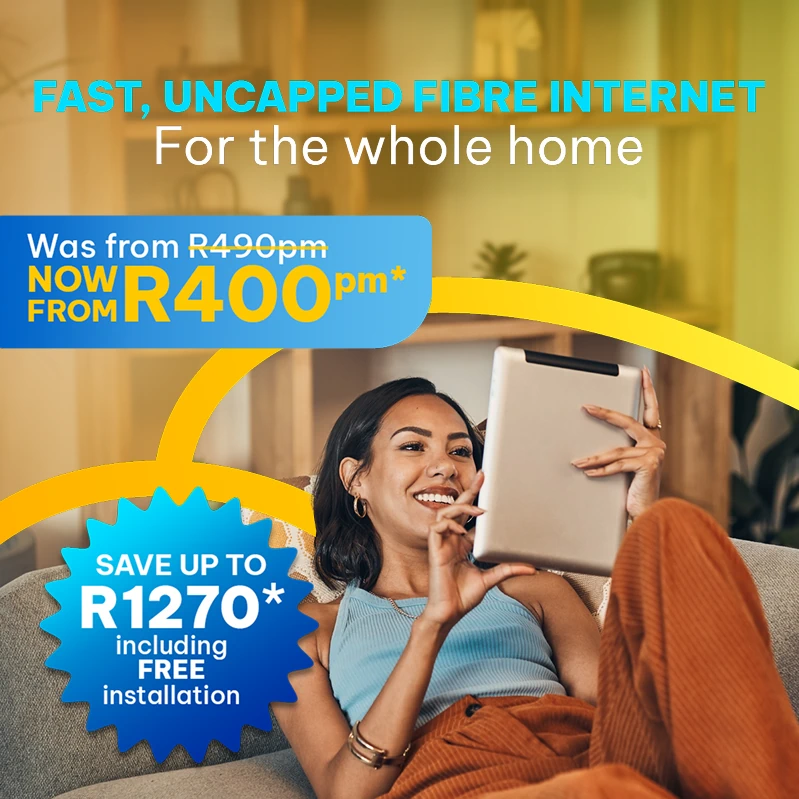Cyber intruders don’t need to be tech geniuses to cause havoc — they look for easy targets: weak Wi‑Fi, default passwords and unsecured smart devices. Here’s a practical, no‑fuss guide to locking down your home network so your family, devices and data stay safe.
Start with the router — the front door to your network
- Change the default admin logins straight away. If your router still uses the factory username and password, you’re inviting cyber intruders in.
- Use a strong, unique password for both your router login and Wi‑Fi network (passphrases of 16+ characters are ideal).
- Enable the strongest Wi‑Fi encryption available (WPA3 if supported; otherwise WPA2 with AES).
- Turn off WPS (Wi‑Fi Protected Setup). It’s convenient, but also an easy way for cyber intruders to break in.
Keep firmware and devices up to date
- Update router firmware regularly. Manufacturers release patches that fix security holes cyber intruders can exploit.
- Apply updates to all connected devices — phones, laptops, smart TVs, cameras and other IoT devices.
- If a device no longer receives updates, consider replacing it. Unpatched hardware is an open invitation to cyber intruders. We offer affordable rental options on Wi-Fi Mesh units to make this process as easy as possible for you.
Segment your network
- Create a guest network for visitors and a separate network for IoT devices (smart lights, thermostats, cameras).
- Segmentation limits what an attacker can reach if they compromise one device — it keeps your work laptop and personal files safer.
Lock down smart devices
- Change default usernames and passwords on every smart device.
- Wherever possible, disable features you don’t use (remote access, UPnP).
- Review device privacy settings and remove unnecessary integrations.
Use multi‑factor authentication and strong passwords
- Enable multi‑factor authentication (MFA) on accounts that support it — email, cloud storage, and smart device accounts.
- Use a password manager to create and store unique passwords for every account. Reusing passwords makes it easier for cyber intruders to move across services.
Add extra layers: VPNs, firewalls and monitoring
- Use a reputable VPN when on public Wi‑Fi and consider a VPN for your home network if you need privacy from third‑party snooping.
- Activate your router’s firewall and enable basic intrusion detection if available.
- Consider a simple network monitoring app or the router’s built‑in tools to spot unfamiliar devices. Early detection reduces the damage cyber intruders can do.
Back up and prepare for incidents
- Keep regular backups of important files (offline or encrypted cloud backups).
- If you suspect a breach, disconnect the affected device, change passwords and, if needed, reset the router to factory settings and reconfigure securely.
- Keep a list of device default credentials, firmware versions and support contacts for quick reference.
Family habits that make a difference
- Teach household members not to click suspicious links or open unknown attachments — phishing is a common route for cyber intruders.
- Limit admin access to the router and devices to one or two trusted people.
- Regularly review which devices are connected and remove anything unfamiliar.
Quick checklist — secure your home against cyber intruders
- Change default router logins and Wi‑Fi SSID/password
- Use WPA3 or WPA2 (AES) encryption
- Disable WPS and remote admin if unused
- Create guest and IoT networks for segmentation
- Keep router and device firmware up to date
- Use MFA and unique passwords (use a password manager)
- Enable router firewall and basic monitoring
- Regular backups and a response plan
Securing your home network doesn’t have to be complicated. Start with the router, lock down smart devices, and teach the family safe online habits — these simple steps make life harder for cyber intruders and keep your home safer.
Frequently Asked Questions
- What is a cyber intruder?
A cyber intruder is anyone or any software that gains unauthorised access to your devices or network to steal data, spy or cause damage. - How can I tell if my home network has been breached?
Signs include unusually slow internet, unknown devices showing as connected, unexpected pop‑ups, or unusual account activity. If you see these, investigate and change passwords. - Is my smart TV a security risk?
Yes — any Internet‑connected device can be a risk if it runs outdated software or uses default credentials. Update your smart TV and change default passwords. - How often should I update my router firmware?
Check for firmware updates monthly and install them as soon as they’re available. Critical patches should be applied immediately. - Do I need a VPN at home?
A VPN adds privacy and can protect data in specific scenarios, but it’s not a substitute for basic network security like strong Wi‑Fi encryption and updated devices.