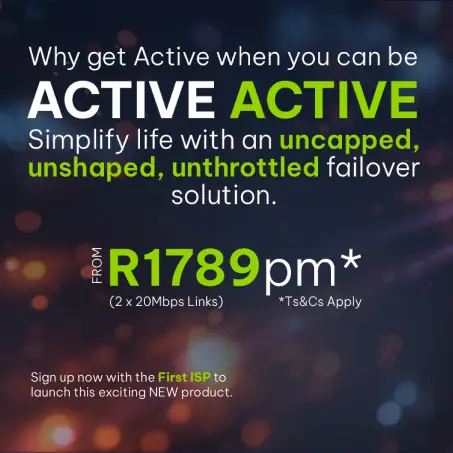Do you want to make, receive and transfer calls in the office, at home, or on the road using your PC or mobile smart device?
Now more than ever, your business needs a modern voice solution and phone system with capabilities that combines unified communication and collaboration platform.
Connect your Microsoft Teams to the world
TeamsVOICE enables users to:
- Make, receive, transfer, forward and put a call on hold from any location on a computer or smart device
- Make calls to landline or mobile numbers of internal and external contacts
- Have the basic functionality of a traditional business phone system (PBX)
Related: What is Microsoft Teams and why your organisation needs it
TeamsVOICE uses Braintree’s existing VoIP platform to connect with Microsoft Teams and the world using two key elements:
- A Session Border Controller (a device that protects and regulates IP communication flows)
- SIP Trunks (virtual phone lines)
A modern voice solution
Many businesses are now implementing hybrid work environments that can accommodate onsite and remote working employees.
Calls can be made to landline or mobile number of internal and external contacts, giving you the basic functionality of a traditional business phone system (PBX).
Related: Vox Business Voice – Leads 2 Business Case Study
Why you should switch to TeamsVOICE
Save up to 20% on your phone bill
Communicate with your team and clients, anywhere, on any device. You can live stream a meeting with up to 250 participants, or dial into a conference using your phone, with a saving of up to 20% on your telephone bill.
Symbiotic collaboration
Create easy to use digital workspaces for teams to collaborate and operate in and monitor their progress. TeamsVOICE lets you keep your existing numbers and add new ones when needed. It’s a simple switch.
Fast and flexible
You can connect with your team wherever you are, on a single platform, using Braintree’s mobile apps across Windows, iOS and Android devices.
Related: Microsoft Teams vs Slack